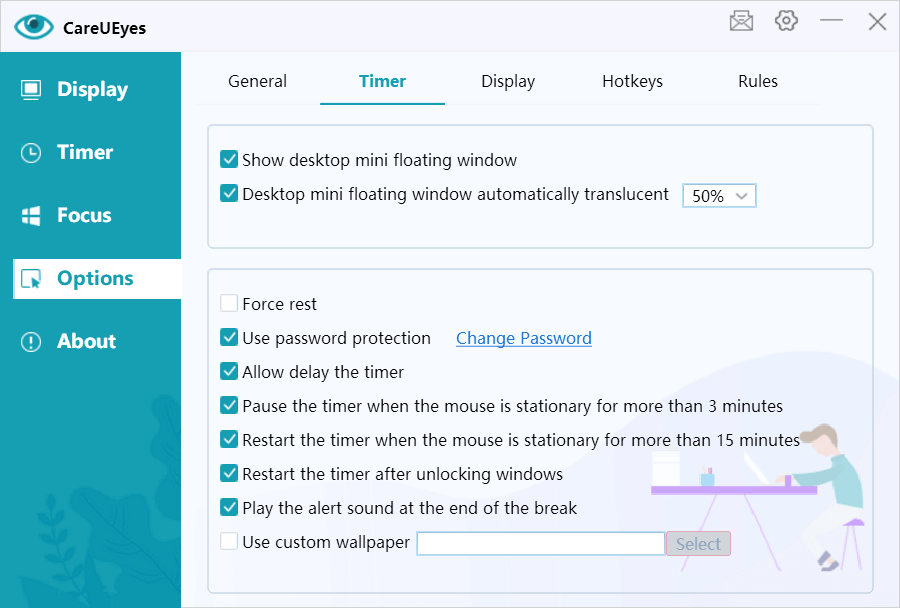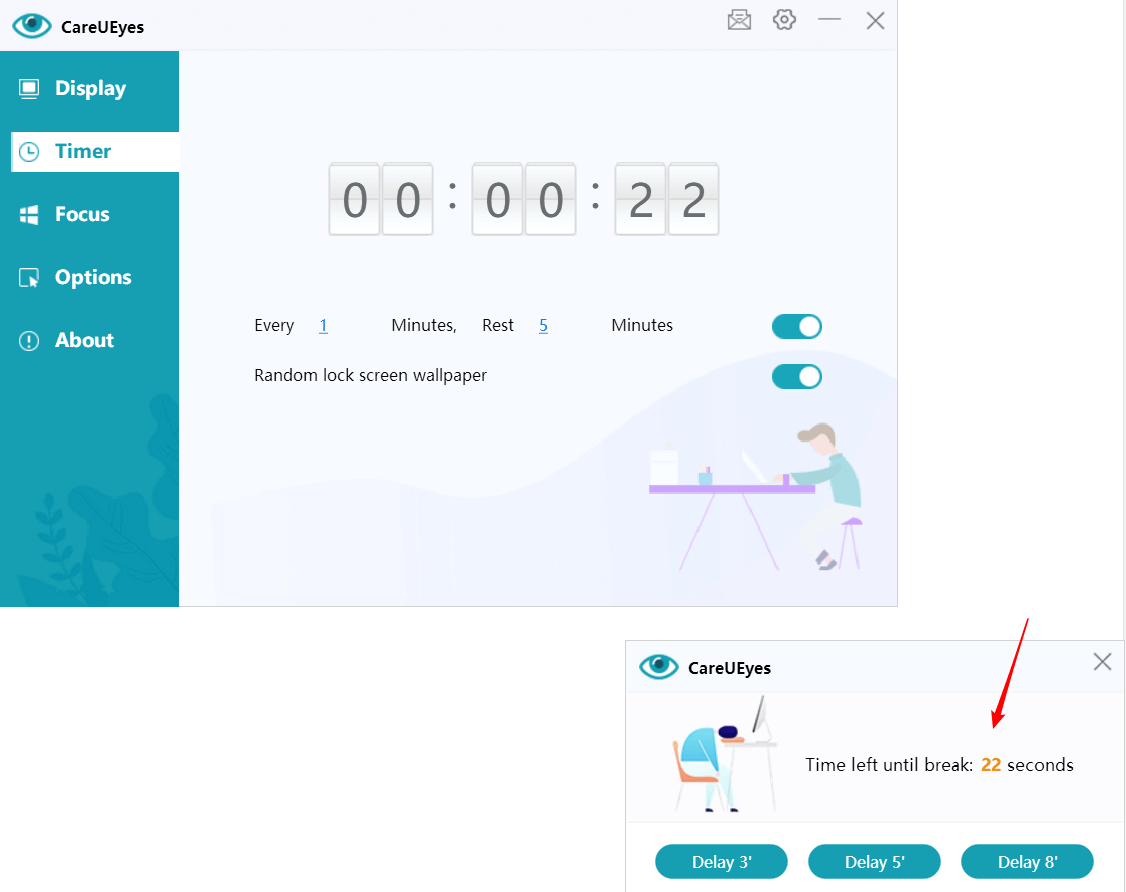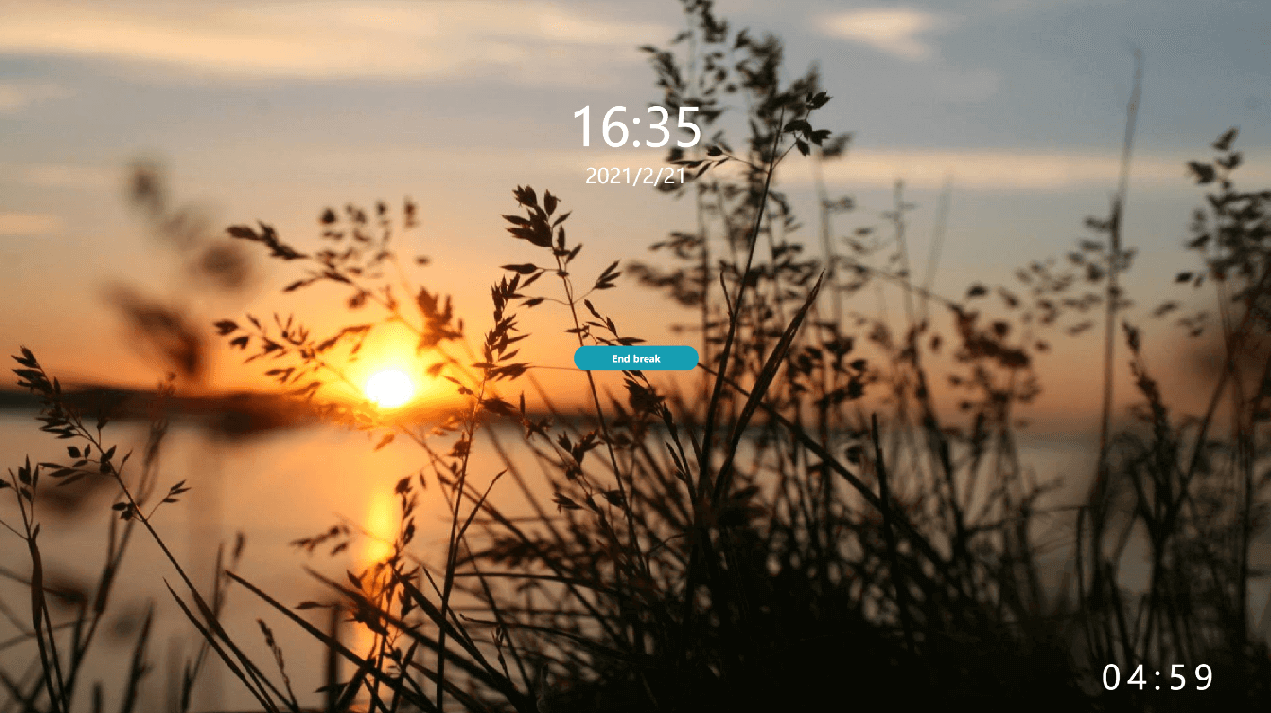People who have to work with computers in their daily lives and that covers most of us have started to become aware of the injuries caused to the carpal tunnel by strenuous work on the keyboard. There is a simple way to avoid it – take regular breaks and stretching your arms every few hours. Just like your shoulders, back, neck and the arms, you should also take care of the eyes. If you forget to do so, CareUEyes break reminder feature can ensure that you don’t forget to rest every now and again, by displaying desktop notifications for a specified amount of time.
The work and rest periods are fully customizable, and you also have the option of enabling a desktop timer that lets you keep track of how much time you have left until a break is due, and you can also choose to disable this feature.
If you want to ensure that you don’t keep skipping breaks when you have a lot of work to do, you can enable the “Force rest” feature, which prevents you from using your PC until the break is over.
CareUEyes break reminder feature forces you to take 3 minutes rest every 45 minutes by locking your PC for 3 minutes. You can customize this timer, and change the duration of rest and the frequency at which it appears. It gives you a form of snooze function so that you can delay the rest for a few minutes.When the rest time is 30 seconds away, it will show you a notification. On the notification popup, you will also see the option to delay the rest time by 3 and 5 minutes, as shown below
When the timer runs out, the software will lock your PC automatically for the time interval which you have selected as the rest time. The lock screen will simply show your desktop wallpaper along with the rest time remaining. If you want to continue your work, then simply hover the mouse cursor at the center of the screen and click on “Continue Work” button.