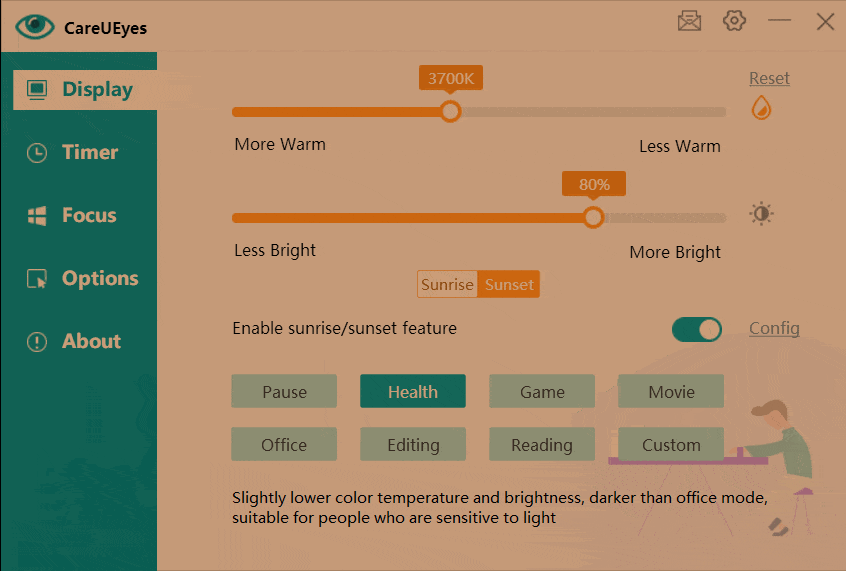In today’s digital age, we spend an increasing amount of time in front of computer screen. This prolonged exposure can lead to various health issues, primarily due to the blue light emitted by computer screen. Blue light has been linked to eye strain, headaches, and sleep disturbances. To combat these problems, using a blue light filter is essential. Among the many options available, CareUEyes stands out as a superior choice for protecting your eyes and enhancing your digital experience.
The Importance of Blue Light Filter for Computer Screen
Blue light is part of the visible light spectrum with a short wavelength and high energy. Prolonged exposure to blue light can penetrate the eye and potentially damage the retina, leading to digital eye strain and discomfort. Symptoms include dry eyes, blurred vision, headaches, and disrupted sleep patterns. Blue light filter can significantly reduce these risks by limiting the amount of blue light that reaches your eyes.
Why Choose CareUEyes?
CareUEyes is a comprehensive software solution designed to reduce blue light and alleviate eye strain. Here are the key reasons why CareUEyes is the best choice for a blue light filter:
1. Effective Blue Light Reduction
CareUEyes effectively reduces blue light emission by adjusting the color temperature of your screen. By filtering out the harsh blue light, it helps protect your eyes from strain and fatigue, allowing you to work or browse comfortably for extended periods.
2. Customizable Settings
One of the standout features of CareUEyes is its highly customizable settings. Users can adjust the level of blue light reduction according to their personal preferences. The software offers multiple preset modes, such as normal, smart, office, night, game, and movie, to suit different activities. Additionally, you can create custom modes tailored to your specific needs.
3. Screen Dimmer Functionality
In addition to blue light filtering, CareUEyes includes a screen dimmer function. This feature allows you to adjust the brightness of your screen to optimal levels, particularly in low-light environments. Reducing screen brightness further minimizes eye strain and enhances viewing comfort.
4. Break Reminders
To promote healthy screen habits, CareUEyes provides break reminders. These reminders encourage you to take regular breaks, reducing the risk of digital eye strain and promoting better overall eye health. You can customize the frequency and duration of these breaks to fit your work schedule.
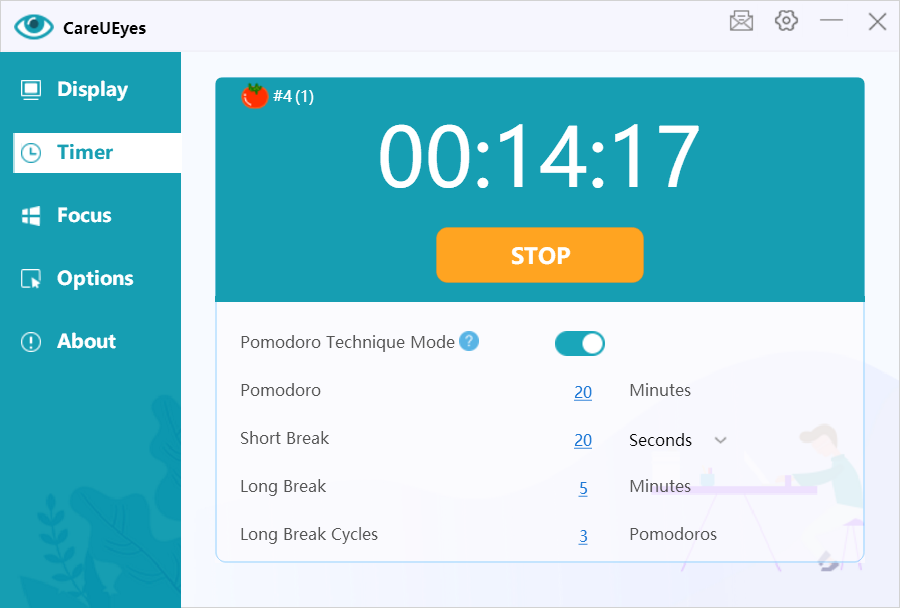
5. Automatic Adjustments
CareUEyes can automatically adjust your screen settings based on the time of day. This feature, known as the “sunrise/sunset” mode, ensures that your screen’s color temperature changes in accordance with natural light patterns. This not only reduces blue light exposure in the evening but also helps maintain your circadian rhythm, improving sleep quality.
6. User-Friendly Interface
CareUEyes boasts a simple and intuitive interface, making it easy for users of all levels to navigate and customize their settings. The straightforward design ensures that you can quickly access and adjust the features you need without any hassle.
7. Cost-Effective Solution
While there are many blue light filter options available, CareUEyes offers a cost-effective solution. It provides a range of features typically found in more expensive software, making it accessible to a wide audience without compromising on quality.
Conclusion
In conclusion, CareUEyes is the ideal blue light filter for anyone seeking to protect their eyes and improve their digital experience. Its effective blue light reduction, customizable settings, screen dimmer functionality, break reminders, automatic adjustments, user-friendly interface, and cost-effective pricing make it the best choice on the market. Don’t let blue light strain your eyes and affect your well-being. Choose CareUEyes and enjoy a more comfortable and healthier screen time.