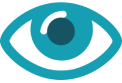What's new: CareUEyes changes and bug fixes
version 2.5.0.0
Dec 21 2025
- Improve: Enhanced Dark Mode for better visual consistency.
- Improve: Optimized overall user experience and interaction details.
version 2.4.11.0
Nov 27 2025
- New: Added Spanish language support.
- Fix: Resolved an issue where some settings were not properly displayed in Dark Mode.
- Improve: Softened the visibility of the "Delay" button in Rest Reminder.
version 2.4.10.0
Jul 25 2025
- New: The minimum brightness is allowed to be adjusted to 10%.
- New: Add a wide brightness range of 0-100% (can be adjusted to 0 brightness when enabled).
- Improve: Optimize performance.
version 2.4.9.0
Feb 23 2025
- Fix: Resolve the issue that CareUEyes might hang when the Windows system resumes from sleep.
- Fix: Resolve the issue that color temperature and brightness do not restore when the monitor is turned on again after being turned off.
- Improve: Renamed "Timer" to "BreakTimer".
- Improve: Optimized the "BreakTimer" experience, adding the customization of fade-in and fade-out speeds.
- Improve: Adjusted the transition speed of color temperature and brightness.
version 2.4.8.0
Jan 22 2025
- Improve: Optimize the fade-in and fade-out effects of the Break Screen.
- Improve: Disable the MagicX feature by default.
- Improve: Optimize performance and reduce memory usage.
- New: Automatically save a dump file to %temp%\careueyes after a program crash for troubleshooting.
- Fix: Solve the conflict with the NVIDIA graphics card's digital vibrance.
version 2.4.6.0
Nov 20 2024
- New: Add fade-in and fade-out effects to the Break Screen.
- New: Add pause feature to the Timer.
version 2.4.5.0
Sep 27 2024
- Improve: Optimize MagicX features. When the Magic Toolbar is displayed in the center, an offset can be set.
- Improve: Optimize the Timer to avoid the issue that still prompts for rest when resuming from sleep.
- Improve: Optimize the UI of the upgrade program to be compatible with the main UI
version 2.4.4.0
Aug 26 2024
- Fix: Resolve the issue of Timer feature causing UI to hang.
version 2.4.3.0
Aug 23 2024
- Improve: Enhance program stability.
- New: Add Japanese.
- Fix: Resolve the issue where the Magic Toolbar does not display the close button when using the shortcut to trigger the MagicX feature.
- Fix: Resolve the issue where a white screen may occur when using editing mode.
version 2.4.2.0
Aug 21 2024
- Improve: Enhance the MagicX experience by displaying the Magic Toolbar when hovering over the title bar, allowing users to dim or grayscale the current window, Read more...
- Improve: Make shortcut keys easier to set up.
version 2.4.1.0
Aug 5 2024
- Fix: Resolve the issue of color remnants when switching edit modes using keyboard shortcuts.
version 2.4.0.0
Aug 2 2024
- New: Add independent adjustment features for multiple monitors, Read more...
- Improve: Optimize potential UI issues with multiple monitors.
- Improve: Enhance the experience of full-screen and custom rules on multiple monitors.
version 2.3.1.0
May 10 2024
- Fix: Resolve the issue of possible flickering during color temperature adjustments.
version 2.3.0.0
May 7 2024
- Improve: Smoother color temperature and brightness adjustment.
- Fix: Fixing the issue of color temperature and brightness not restoring after the PC resumes from sleep mode.
version 2.2.12.0
Feb 1 2024
- Improve: When switching modes with keyboard shortcuts, the main UI state will switch, and the color temperature will transition smoothly along with it.
- Fix: Fixing the issue of taskbar transparency conflicting with system status.
version 2.2.11.0
Dec 6 2023
- Fix: Remove the feature added in 2.2.10.0, because it disrupts my rest plan, and I have hardly taken a few breaks all day.
- New: Add a feature to customize the number of delay rest times.
version 2.2.10.0
Nov 24 2023
- New: Add a fun surprise! In the timer feature, when the screen is locked, simply hold down Ctrl+Shift and click on the top left corner of the screen to unlock it. (This comes in handy when you're in the middle of something urgent and your screen unexpectedly locks.)
version 2.2.9.0
Nov 1 2023
- New: Added an option in the timer feature to not prompt before a break.
- New: Added a customization option for the lock screen window transparency in the timer feature.
- New: Added an option in the window blur feature to only blur the current monitor.
- Fix: Resolved the issue affecting Chrome window tips.
version 2.2.8.0
Aug 11 2023
- Optimize MagicX features, minimize disruptions.
- Resolve the bug where the window flickers after enabling the animated for focus blur.
- Added invitation to join the affiliate feature.
version 2.2.7.0
Jul 10 2023
- Optimize MagicX feature
- Optimize Focus Blur feature
version 2.2.6.0
Jun 28 2023
- Introducing the MagicX feature that enhances your windows with magical effects, allowing you to darken or grayscale any window. For more information, please visit https://care-eyes.com/how-to-use-magicx-feature/
version 2.2.5.0
April 27 2023
- Fix the issue where the screen may flicker.
- Add the feature of automatically adjusting for daylight saving time.
- Support 24-hour format adjustment for the lock screen rest UI.
- Fix the issue where the screen may shake when recovering from hibernation.
version 2.2.4.0
Jan 12 2023
- 🥰Celebrate Chinese New Year 2023, i wish you all a happy new year.
- New: Added feature of blur background windows(View the tutorial )
- Fix: Solve the issue that screenshots may turn yellow
version 2.2.3.0
Aug 31 2022
- New: Add the feature of customizing the background music of break
- New: Add the feature of customizing the end music of break
version 2.2.2.1
Jul 18 2022
- Fix: Solve the issue that the color temperature adjustment does not work in some scenes
version 2.2.2.0
Jul 16 2022
- New: Smooth transition color temperature and brightness
- New: Smooth transition between day and night
- New: The upper right corner of the "Display" tab and the tray icon display the current color temperature and brightness
- New: Timer pause detection support in seconds
- New: Do not lock Windows by default after the short break
- New: Prompt to reset the license after the license has been used
- Fix: Solve the crash on Windows XP
- Fix: Solve the issue that the context menu is blocked when right-clicking the floating window
- Fix: Minor bug fixes
- Improve: Optimize performance
version 2.2.1.0
May 27 2022
- New: Add auto dark mode feature.
- New: Add taskbar transparency feature.
- New: Add user guide.
version 2.2.0.0
April 28 2022
- New: CareUEyes UI supports dark mode.
- New: Added French support.
version 2.1.12.0
April 14 2022
- Solve the issue that the color temperature progress bar may not be able to be dragged.
- Performance improvement.
version 2.1.11.0
Mar 14 2022
- Add location-based sunrise and sunset time features.
- Solve the bug that custom lock screen wallpaper may cause the program to crash.
- Optimize the performance of the floating progress bar on multiple monitors.
version 2.1.10.0
Jan 12 2022
- Solve the issue that Mini Window may not be dragged to other monitors in a multi-monitor environment.
- Add the program version to the driver information (About->Driver Info).
version 2.1.9.0
Jan 10 2022
- The installation package automatically detects the system language and switches to the supported language.
- Add software mouse cursor feature.
- Add the preview feature of rest notification.
- Increase the feature of long break and short break (Pomodoro Technique Mode).
- Add the feature of resting by the seconds unit.
- Optimization of animation of rest notification window.
- Add simplified rest notification feature.
- Solve the issue that the color temperature may invalid after the display is turned off and then turned on.
version 2.1.8.0
Nov 24 2021
- Improve the experience of advanced colour API.
- Timer adds mini progress bar feature.
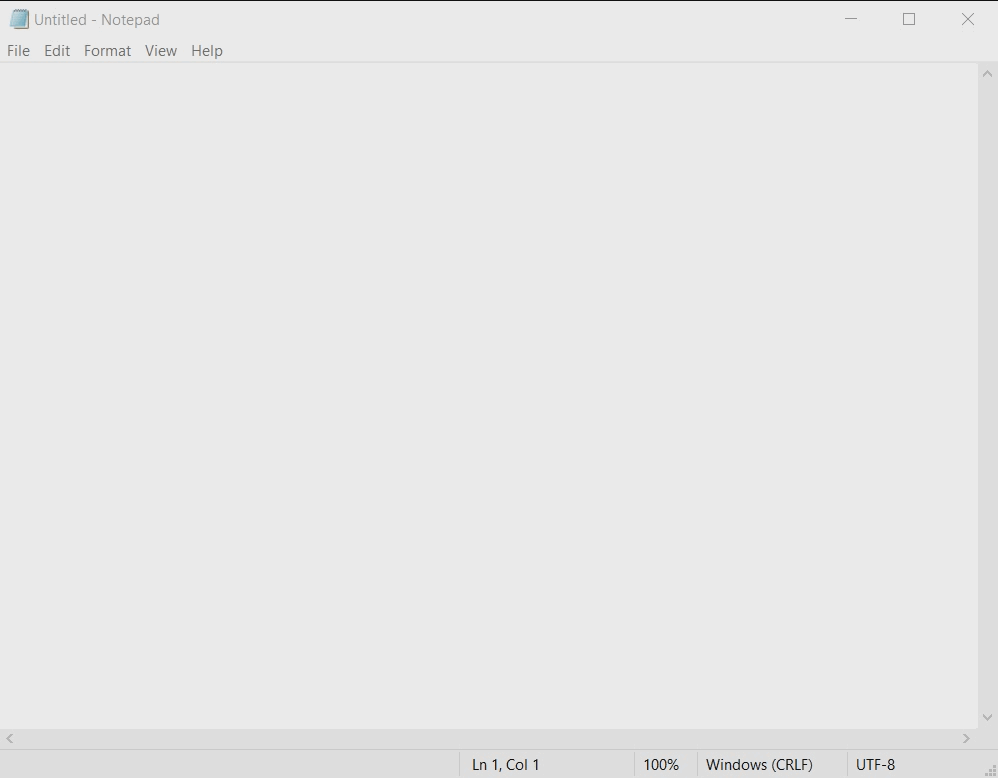
version 2.1.7.0
Oct 5 2021
- Improve the Italian translation.
version 2.1.6.0
Sep 27 2021
- For your privacy, automatically lock Windows at the end of the break.
- Enhance program stability.
version 2.1.5.0
Aug 27 2021
- Solve the problem that the color temperature and brightness cannot be adjusted when the graphics card driver is not installed.
- Enhance program stability.
version 2.1.4.0
Aug 25 2021
- Solve the problem that the color temperature cannot be adjusted when an unknown graphics card is installed.
- Optimize advanced color API wizard.
version 2.1.3.0
Aug 17 2021
- Optimize the mini float window.
- Solve the problem that the custom wallpaper can not take effect in real time.
- Add the wizard of advanced color API.
- The tray menu adds the function of restart timer.
version 2.1.2.0
July 24 2021
- Solve the problem that the color temperature and brightness are not updated when the monitor is disabled
- Solve the problem that the DisplayLink adapter cannot adjust the color temperature
- Solve the problem that some graphics cards may not be able to adjust the color temperature
version 2.1.1.0
July 12 2021
- Improve Italian language translation
- Optimize timer accuracy
- Enhance the stability of the program
version 2.1.0.0
July 1 2021
- Add the feature of mouse inactivity x minutes pause timer
- Add the feature of mouse inactivity x minutes restart timer
- Add the feature of displaying hardware information, which is convenient for troubleshooting bugs
- Reading mode gives priority to the grayscale mode of NVIDIA graphics cards
- Enhance the no-disturb mode
- Solve the problem that some hardware cannot adjust the color temperature
version 2.0.0.9
feb 8 2021
- Add Dutch, Italian, Turkish language support
- The lock screen window displays the system date and time
- When the mouse is stationary for more than 15 minutes, it will automatically restart the timing
- Solved an issue that the timing cannot be restarted when windows is unlocked
version 2.0.0.8
dec 19 2020
- Optimize the FOCUS feature to make it smoother under multiple displays
- Support for wider color temperatures (0k-1000k)
- Enhance the stability of the program
version 2.0.0.7
dec 8 2020
- The timer adds a password protection feature
- The timer add custom wallpaper feature
- Optimize FOCUS feature
- Adjust the UI font to make it more readable
version 2.0.0.6
nov 25 2020
- Fixed an issue that may not work properly under windows xp
- Addresses an issue where the focus shortcut may may temporarily not be available
- Optimize program performance
version 2.0.0.5
nov 18 2020
- Solved an issue that the sunrise and sunset features may cause the program to crash
- Solved an issue that the color temperature adjustment may be invalid in energy saving mode
- Optimize program performance
version 2.0.0.4
oct 10 2020
- Solved an issue that alert sound cannot be played at the end of a break
- Solved an issue that the color temperature cannot be restored to normal after uninstall
- Forced mode does not allow the timer to be paused
- Solved an issue that the monitor will return to the original color temperature when waking up from the power-saving mode
version 2.0.0.3
Aug 28 2020
- Add German support
- Optimize memory usage
- Improve the layout style of the UI when switching between multiple languages
version 2.0.0.2
Aug 18 2020
- Solved an issue that setting sunrise and sunset might not work
- Solved an issue that CareUEyes cannot run under Windows XP
- In the timer option, you can set whether to restart the timer after the screen is unlocked
- Solved an issue that the color temperature became invalid after switching users
version 2.0.0.1
Aug 2 2020
- Adjust the mode list to a mode button
- Adjust the UI style
- Make the editing mode easier to use in scenes with white backgrounds and black fonts
- Reading mode supports brightness adjustment
- Add a button on the "About" page to modify the license
version 2.0.0.0 beta
Jul 12 2020
- New UI style.
- Improve display feature, use drop-down list to display eye protection mode.
- Improve sunrise and sunset feature to make it easier to use.
- More beautiful timer feature.
- The timer floating window is more beautiful and can be displayed on the desktop translucently, reducing the interference with the work.
- After turning on the timer feature, if the mouse stops moving for 3 minutes, it will pause the timer.
- Multi-language support (more language support will be provided in the future)
- Improve user experience of hotkeys.
- Improve the user experience of locking screen windows.
- More powerful custom rules can make the program run in the specified eye protection mode, such as Photoshop in pause mode, Notepad in edit mode, etc..
version 1.1.24.3
Jan 4 2020
- Optimize night mode logic.
- Optimize CPU performance and reduce memory usage.
version 1.1.24.1
Jun 20 2019
- Optimize the UI.
- Optimize the activation logic.
- Optimize CPU performance and reduce memory usage.
version 1.1.24.0
May 14 2019
- Optimize CPU performance and reduce memory usage.
version 1.1.23.0
April 20 2019
- Fix timer pause and resume issues.
- Fix sunrise sunset UI issues.
version 1.1.22.1
Mar 31 2019
- Optimize the performance of full screen detection.
version 1.1.22.0
Mar 28 2019
- Add sunrise/sunset features ( help ).
- Add custom mode button.
version 1.1.21.0
Mar 22 2019
- Hotkey support F1-F12.
- Optimize the performance of full screen detection.
- Fixed an issue that could not be used after installing CareUEyes in a low-privilege account
version 1.1.20.0
Feb 4 2019
- Add brightness adjustment menu in tray.
- Optimize the performance of full screen detection.
version 1.1.19.0
Dec 22 2018
- Lock screen wallpaper supports custom folders.
version 1.1.18.0
Dec 6 2018
- Fixed an issue that automatically triggered the focus window feature.
version 1.1.17.0
Dec 3 2018
- Optimize the performance of full screen detection.
- The lock screen UI supports ESC hotkeys to exit.
- Add reading mode hotkeys.
- Add editing mode hotkeys.
version 1.1.16.0
Nov 16 2018
- Exit the break reminder screen when the computer is unlocked or start from sleep mode .
- Disable color temperature for full screen software.
- Fix bugs that use the high-level color API to cause the screen to be warmer.
version 1.1.14.0
Oct 10 2018
- Adjusted the step of the color temperature hotkeys to 55k.
- Optimize CPU performance and reduce memory usage.
version 1.1.13.0
Sep 16 2018
- Resolve an bug that the ESC key may not be able to exit the focus window.
version 1.1.1.11-1.1.1.12
Aug 21 2018
- Add window focus feature, increases concentration and facilitates reading of texts, tables and spreadsheets on the computer screen.
- Optimize CPU performance and reduce memory usage.
version 1.1.1.10
July 11 2018
- Supports adjustment to 1000K.
version 1.1.1.9
June 21 2018
- Stop alert sound automatically after 2 minutes.
- Recover window background color when uninstalling.
version 1.1.1.8
June 18 2018
- Fix update feature issue
- Play the alert sound at the end of the break.
- Adjust the maximum break interval to 2 hours.
- Optimize the color temperature adjustment of the DisplayLink adapter.
- Add adjust window background color feature.
- Release registration features
version 1.1.1.6
May 1 2018
- Fix color temperature adjustment issue.
- Optimize memory usage.
version 1.1.1.5
Mar 8 2018
- Fix color temperature adjustment issue of DisplayLink USB monitor.
version 1.1.1.4
Mar 1 2018
- Fix tray icon popup menu will not disappear issue.
version 1.1.1.3
Jan 31 2018
- Fix exclude rules bug.
- Add random lock screen wallpaper feature.
version 1.1.1.2
Jan 29 2018
- Fix exclude rules bug.
- Adjust options ui.
- Add high-level colour API option.
- Fix feedback bug.
- Fix "don't disturb" bug.
version 1.1.1.1
Jan 14 2018
- Add new function tips.
- Fix bug in smart mode.
version 1.1.1.0
Jan 13 2018
- Add hotkeys to adjust color.
- Add exclude rules feature.
- Add multiple monitor manager feature.
version 1.1.0.12
Dec 04 2017
- Fixed bug whose color is still inverse when switching from edit mode to reading mode.
- The rest timer is not turned on by default.
version 1.1.0.11
Nov 10 2017
- Feedback dialog box supports CTRL +a shortcut keys and Enter key (Thanks Mr. Saurabh Dua).
version 1.1.0.9-1.1.0.10
Nov 3 2017
- Reset the color temprature while monitor turn on.
version 1.1.0.8
Sep 27 2017
- Use the lower level API to change the color temperature to ensure the color of the screenshot is normal.
version 1.1.0.7
Sep 12 2017
- Add feedback dialog.
version 1.1.0.5-1.1.0.6
Jul 28 2017
- Add editing mode,Invert the screen color,black the background,using for editing.
- Add reading mode,make all color black and white like E-link device,using for reading.
- Break reminder feature to support multiple screen lock screens.
version 1.0.0.0
Jun 3 2017
- First version release,add break reminder,blue light filter,screen dimmer features.