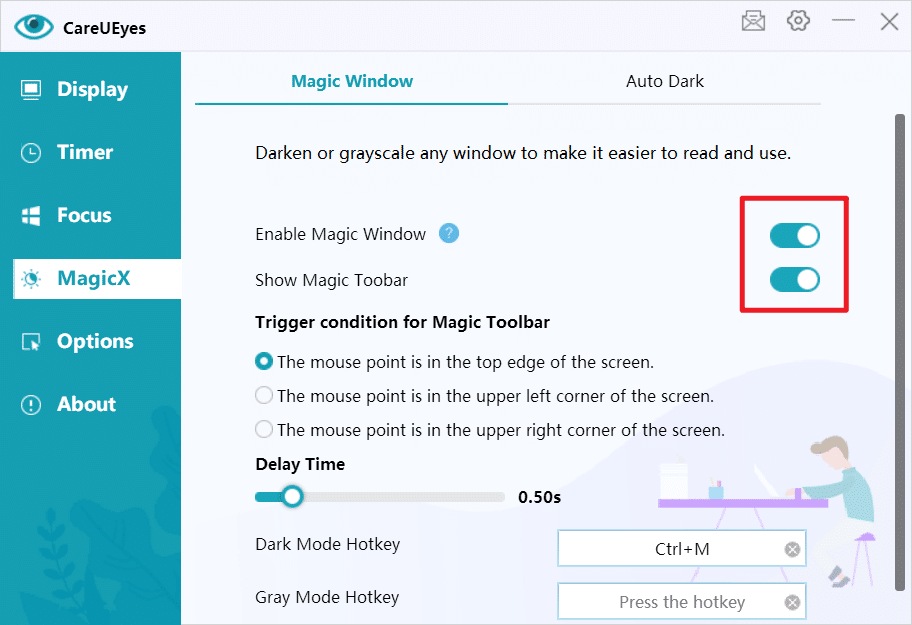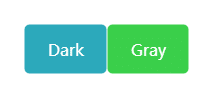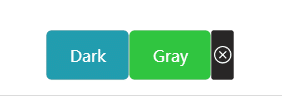What is the MagicX feature of CareUEyes?
MagicX is a new window magic feature in CareUEyes that allows you to darken or grayscale any window. The dark mode is achieved by inverting the window colors, while the grayscale mode makes the window appear similar to a Kindle e-book.
How to use the MagicX feature in CareUEyes?
You can enable the MagicX feature by following these steps:
1. Enable the “Enable Magic Window” option.
2. Enable the “Display Magic Toolbar” option.
Move the cursor to the top edge of the screen (default position) to display the magic toolbar.
Clicking “Dark” will switch to dark mode, while clicking “Gray” will switch to grayscale mode. Clicking “Dark” or “Gray” again will exit the respective interface style.
When a window appears darker or grayscale, a close button will be displayed. You can click on the close button on the right side of the toolbar to restore the original color.
Alternatively, you can disable the toolbar and use hotkeys to switch between window dark mode or grayscale mode.