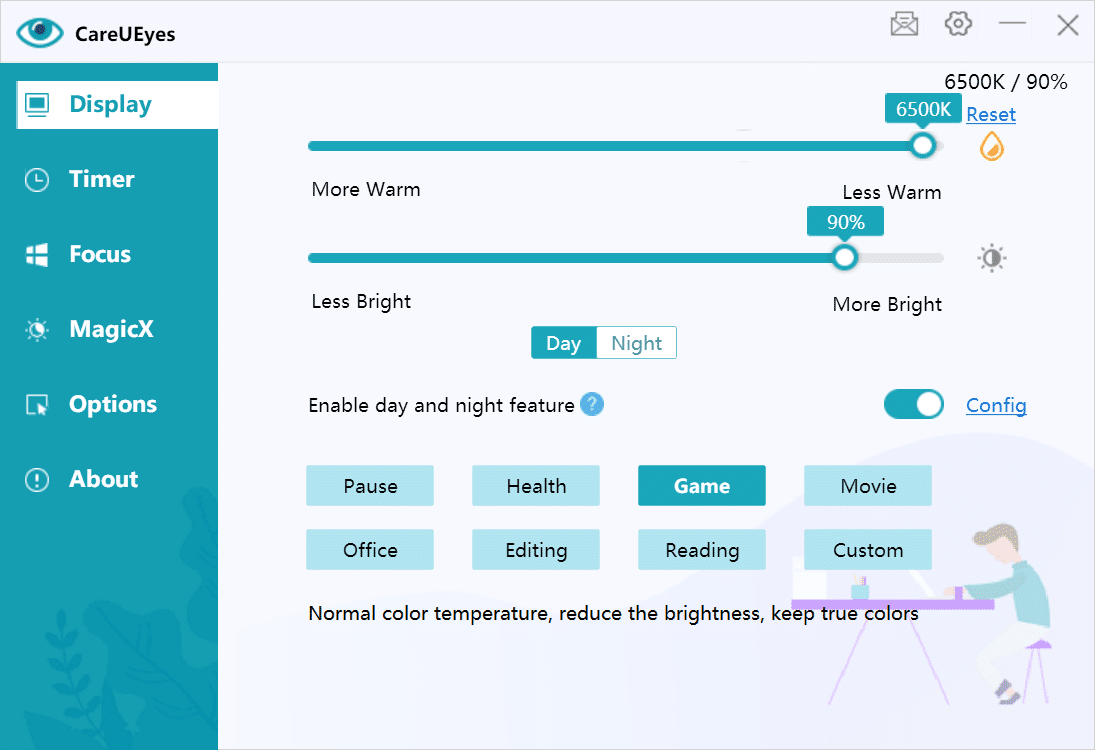Optimize Your Gaming Experience: The Best Color Temperature for Eye Comfort and Performance
When it comes to optimizing your gaming experience, one often overlooked aspect is the color temperature of your screen. Color temperature can significantly impact your visual comfort, performance, and overall gaming enjoyment. In this article, we’ll delve into how color temperature affects gaming, the ideal color temperature ranges for both day and night gaming sessions, and how CareUEyes can help you achieve the perfect balance.
Understanding Color Temperature
Color temperature is a way to describe the light appearance provided by a light source, measured in Kelvin (K). Lower color temperatures (below 5000K) are considered warm and produce a yellowish light, while higher color temperatures (above 5000K) are considered cool and emit a bluish light.
Impact of Color Temperature on Gaming
- Visual Comfort: The right color temperature can help reduce eye strain and fatigue, which is especially important during long gaming sessions. Using the wrong color temperature can cause discomfort and make it harder to stay focused on the game.
- Performance: Color temperature can influence your reaction times and accuracy. A well-adjusted screen can enhance contrast and detail, allowing you to spot enemies and navigate environments more effectively.
- Immersion: The overall atmosphere of the game can be enhanced or diminished by the screen’s color temperature. Warmer tones can make environments feel cozier, while cooler tones can create a more sterile, high-tech atmosphere.
Ideal Color Temperature for Gaming
The best color temperature for gaming can vary depending on the time of day:
- Daytime Gaming: During the day, when natural light is abundant, a cooler color temperature is preferable. A range of 5500K to 6500K can help keep the screen bright and clear, reducing glare and making it easier to see details in bright environments.
- Nighttime Gaming: At night, it’s beneficial to switch to a warmer color temperature to reduce blue light exposure, which can interfere with sleep patterns. A range of 3000K to 6000K can help relax your eyes and provide a more comfortable viewing experience.
Enhance Your Gaming Experience by Adjusting Color Temperature with CareUEyes
CareUEyes is a versatile software tool designed to help you manage and adjust your screen’s color temperature and brightness, making it an excellent choice for gamers. Here’s why CareUEyes stands out:
- Game Mode: CareUEyes includes a dedicated game mode that automatically adjusts the color temperature and brightness based on the time of day. This ensures that you always have the optimal settings for visual comfort and performance.
best color temperature for gaming - Customizable Settings: You can manually tweak the color temperature and brightness to suit your specific preferences and needs. This allows for a highly personalized gaming experience.
- Eye Protection: By reducing blue light exposure, especially during nighttime gaming, CareUEyes helps protect your eyes from strain and potential long-term damage.
- Convenience: The software’s intuitive interface makes it easy to switch between different modes and adjust settings on the fly, ensuring that you can quickly adapt to changing lighting conditions without interrupting your gameplay.
Conclusion
Finding the best color temperature for gaming is crucial for maximizing your comfort and performance. By using CareUEyes, you can easily manage your screen’s color temperature and brightness, ensuring that you always have the best settings for both day and night gaming sessions. Whether you’re looking to reduce eye strain or enhance your gaming experience, CareUEyes provides the tools you need to game at your best.