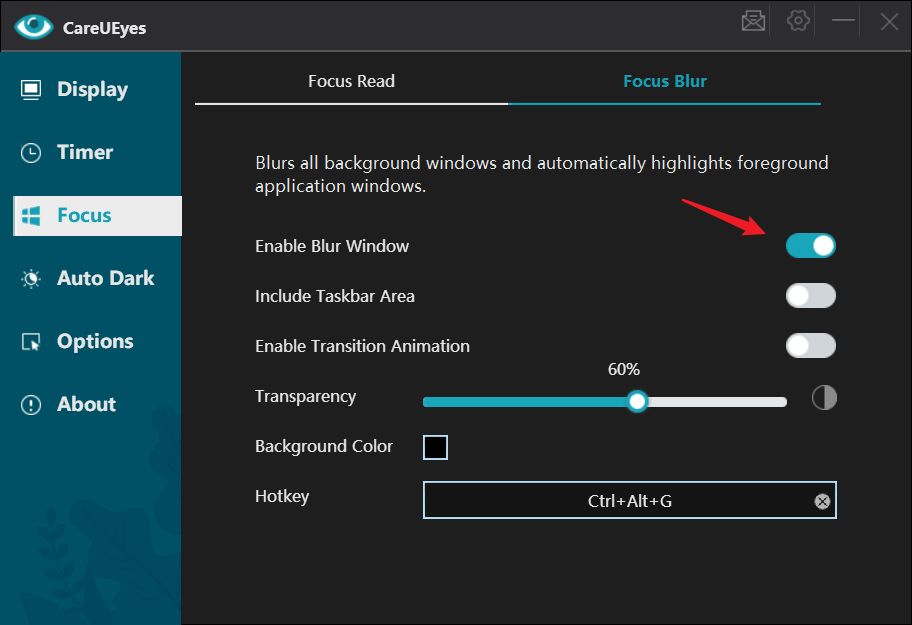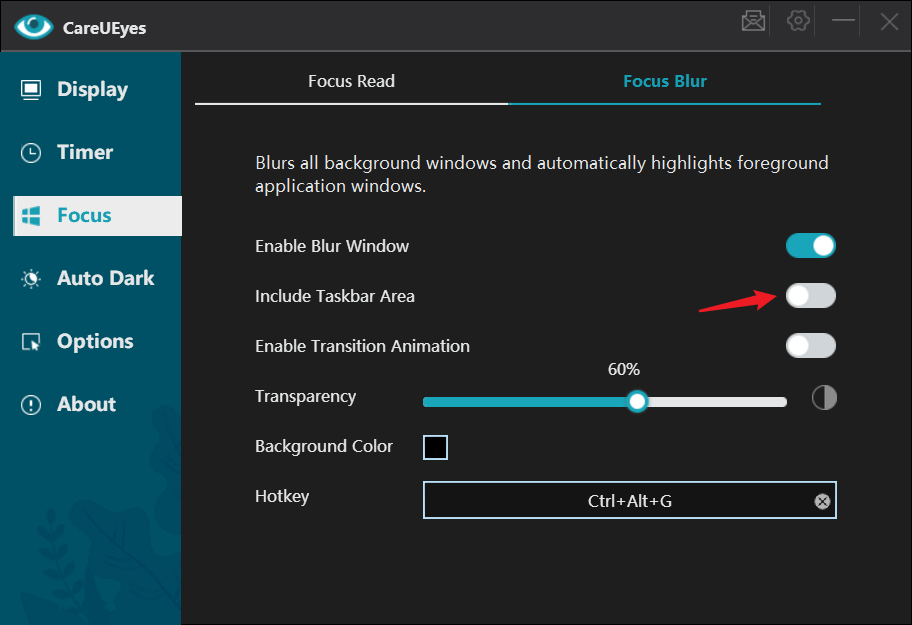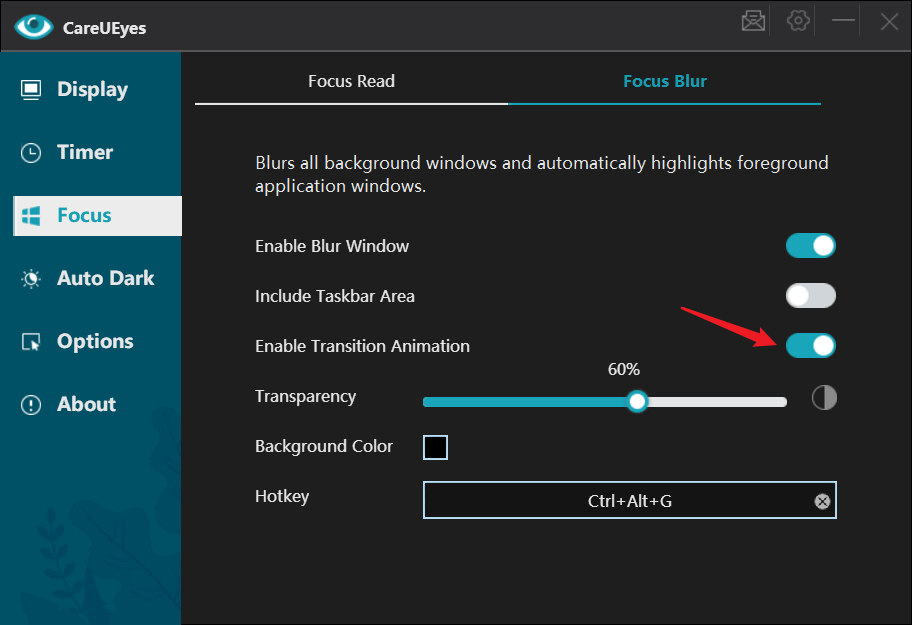How to use the Focus Blur feature?
The focus blur function of CareUEyes has the same features as hazeover, you can think of it as the Windows version of hazeover.
When the blur window function is turned on, it can automatically blur the background of the foreground window to highlight the front window, which can focus on the working window, let us focus more, and improve productivity. It also has more Many benefits:
● Focus on one thing at a time
● Easily see which window has input focus
● Save time in managing windows
When the function of allowing blurred windows is enabled, CareUEyes may ask you to run it with administrator privileges, please allow it, otherwise the function of blurring windows will not work properly (this is Windows’ permission restriction on windows)
By default, the blur window does not include the taskbar, you can enable it manually
When the transition animation is turned on, switching before the window will slowly blur the background window, and you will not feel abrupt.