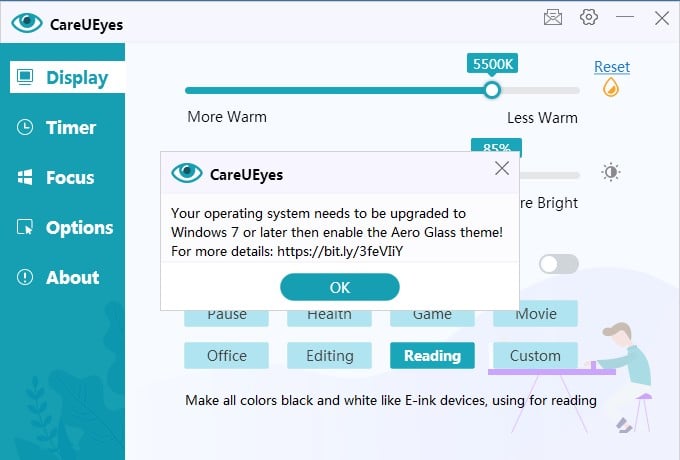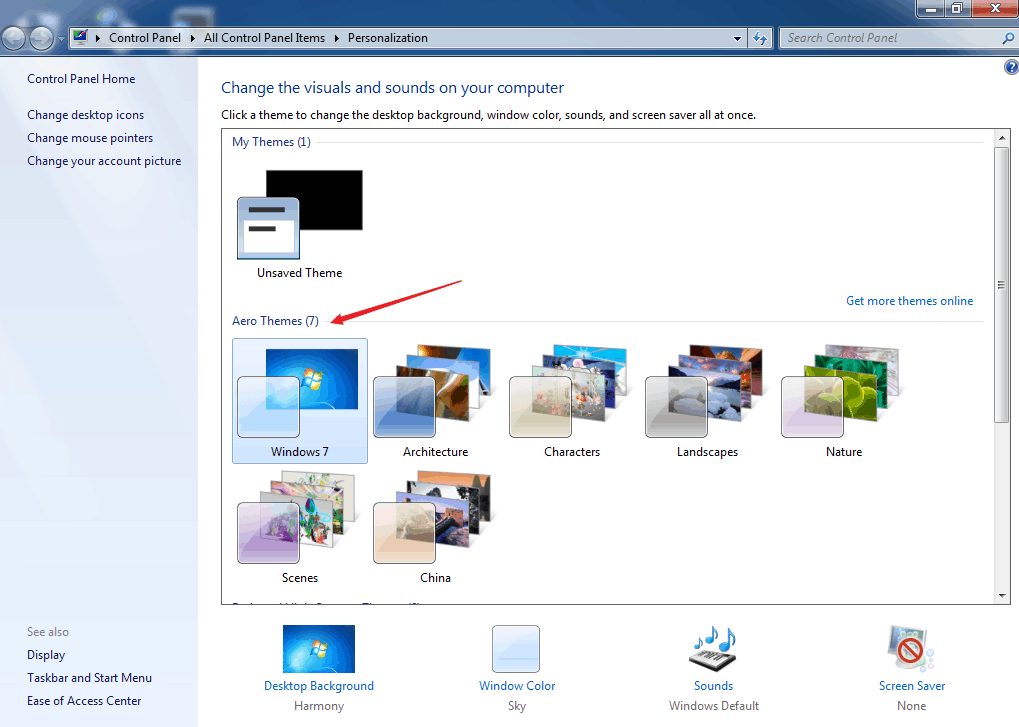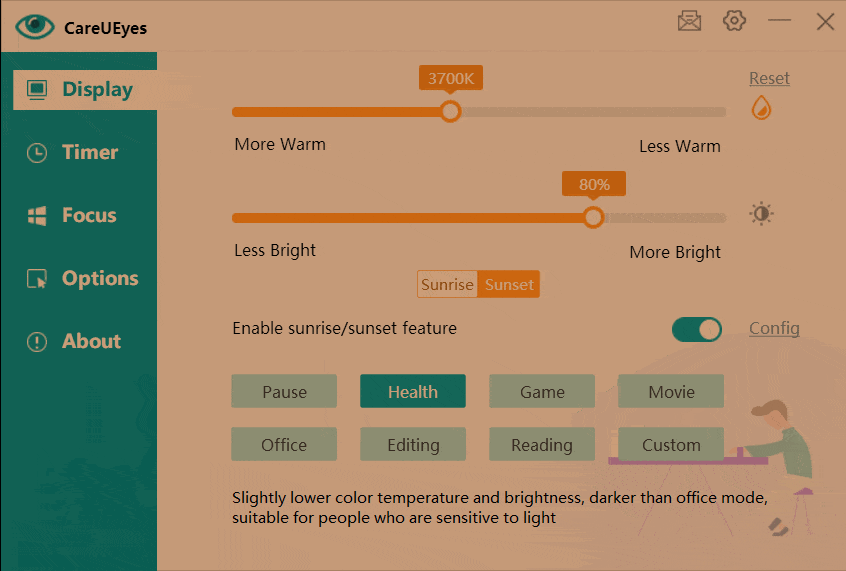What is reading mode?
The reading mode is a display setting on computer screens that converts all colors to black and white, similar to E-ink devices. This mode helps reduce eye strain and improves reading comfort.
How to Activate Reading Mode on PC and Laptops?
CareUEyes is software designed to protect your eyes when using a PC or laptop. It provides a reading mode ideal for avid readers. Simply install CareUEyes and select the reading mode from the main interface. Once activated, you can read text on your computer screen with the ease of using an E-ink device.
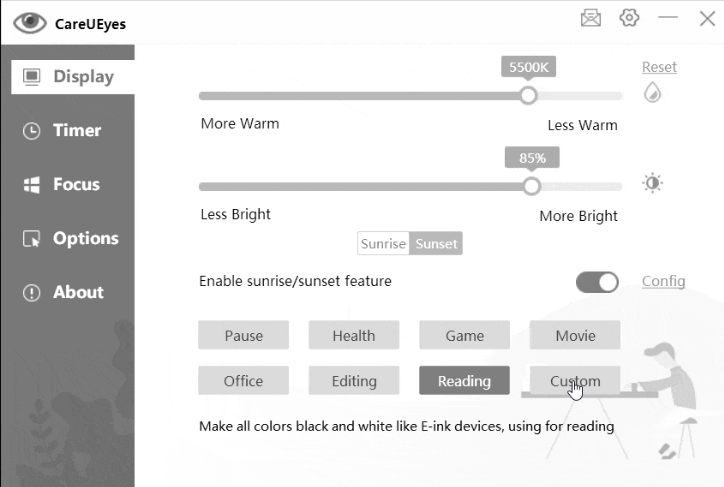
However, if you’re utilizing the classic theme of Windows 7, you won’t be able to access CareUEyes’ Reading mode. Clicking the reading mode button will prompt a warning message. To use the reading mode, you must enable the Aero theme.
How to Enable the Aero Theme for Reading Mode:
- Verify that your version of Windows 11/10/8/7 supports Aero. Aero is supported on Ultimate, Home Premium, and Business editions.
- Ensure that your Graphics card supports WDDM (Windows Display Driver Model).
- Right-click on the desktop, and from the pop-up menu, select “Personalize”. Then, navigate to the “Aero Themes” section, and choose any theme listed there with Aero features.
4. Open CareUEyes, reselect “Editing” or “Reading” Mode
Summary of Reading Mode
The impact of the reading mode closely resembles that of a Kindle device. It diminishes eye fatigue and enhances productivity. Should you have any further suggestions or inquiries, please don’t hesitate to reach out to us.