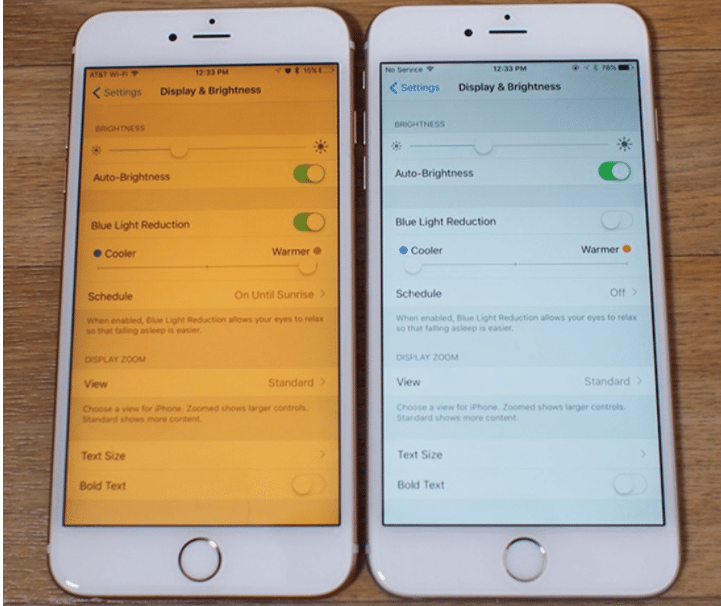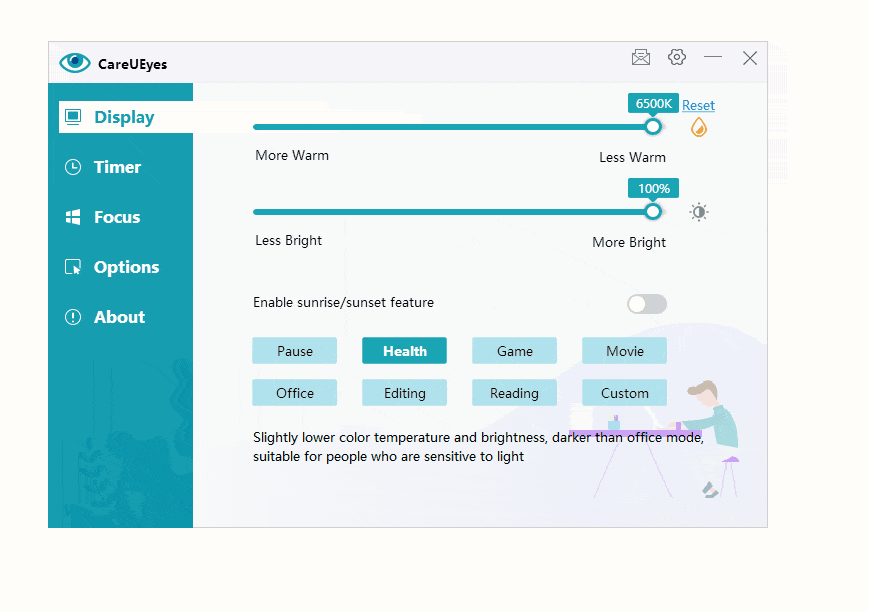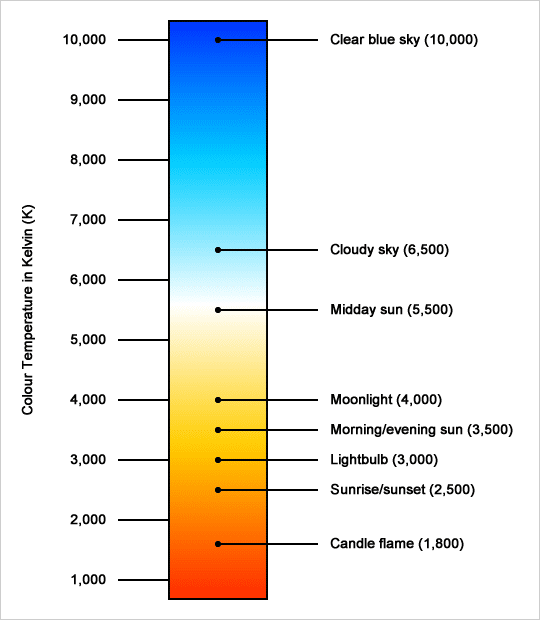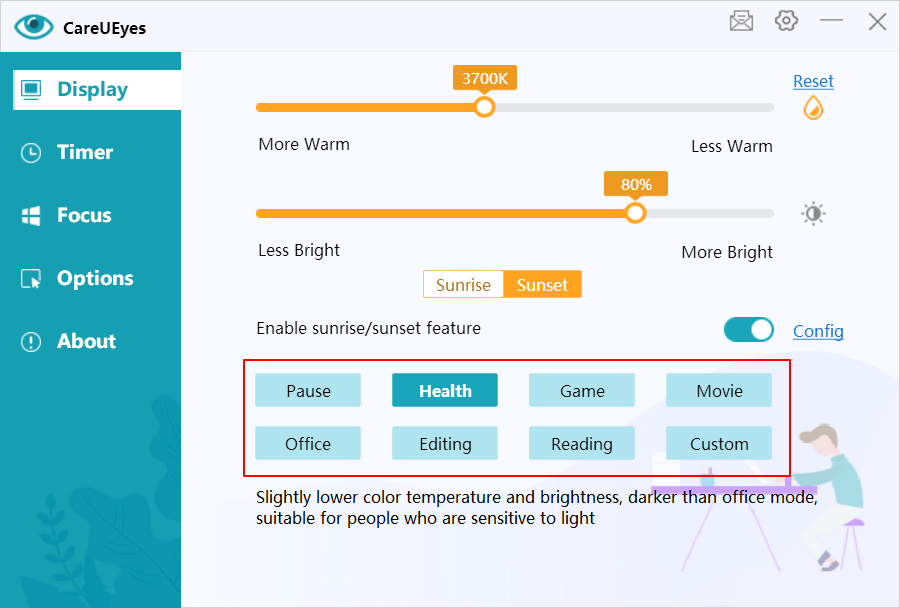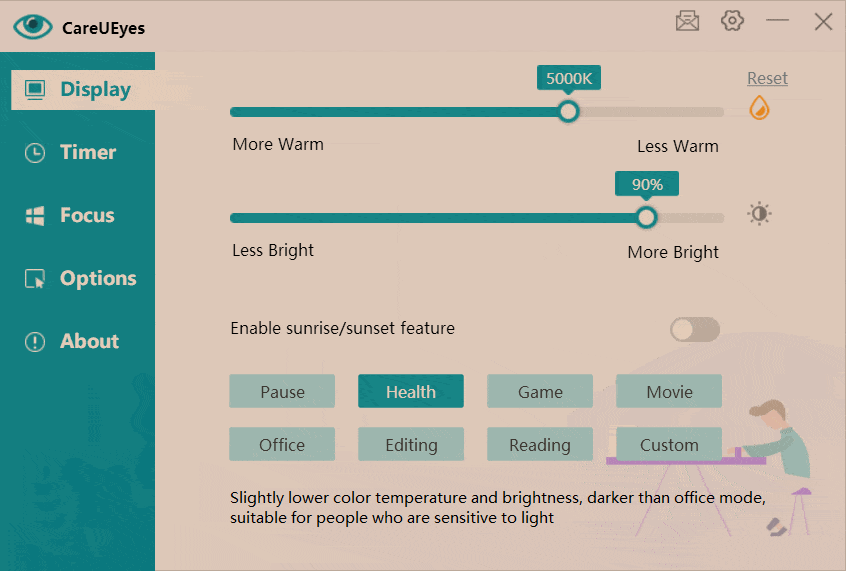The Night Light feature, present in both Windows 10 and Windows 11, modifies the screen’s color temperature to a warmer yellow, providing eye protection.
However, there are other software options for eye protection on Windows, such as CareUEyes, which also allows users to adjust the color temperature.
Is a Yellow Screen Better for Your Eyes?
A yellow screen effectively reduces blue light emitted by the screen, alleviates eye strain, and can even help improve sleep quality.
If you’re unfamiliar with the dangers of blue light, you might not see the necessity of using a yellow-tinted screen.
What is Blue light?
Blue light is high-energy visible (HEV) light with a wavelength between 400nm and 480nm. It has a short wavelength and is part of the visible light spectrum.
Why is blue light Harmful?
Blue light can penetrate the lens directly to our retina, causing the atrophy or even death of retinal pigment epithelial cells. The death of light-sensitive cells will result in decreased vision or even complete loss of vision. This damage is irreversible.
Blue light can also cause age-related macular degeneration, which can lead to permanent vision loss.
The lens of the human eye will absorb part of the blue light and gradually become cloudy to form cataracts, and most of the blue light will penetrate the lens, especially children’s lenses are clearer and cannot effectively resist the blue light, which is more likely to cause macular degeneration and cataracts.
Due to the short wavelength of blue light, the focus point does not fall on the center of the retina, but a little bit forward from the retina. To see clearly, the eyeballs will be in a state of tension for a long time, causing visual fatigue. You may experience symptoms such as eye fatigue, headache, blurred vision, dry eyes, neck and shoulder pain.
Blue light inhibits the production of melatonin in the body. Melatonin is a hormone produced by the pineal gland, which helps your body know when to sleep and wake up. Usually, at night, your body produces more melatonin. Once the sun starts to go down, the level of melatonin secretion starts to rise. This indicates that the body is ready to fall asleep. When the sun rises, the level of melatonin secretion starts to decrease and the body gradually began to wake up. Excessive exposure to blue light at night and insufficient melatonin secretion in the human body will keep people awake and unable to fall asleep, which causes the problem of insomnia.
Why Does a Yellow Screen Reduce Blue Light?
You need to know the concept of color temperature first. The concept of color temperature is based on an imaginary absolute black body, which emits different colors of light when heated to different temperatures, and its objects appear in different colors. Just like when an iron block is heated, the iron block first turns red, then yellow, and finally white. When heated to a certain temperature, the spectral component of the light emitted by the black body is called the color temperature at this temperature, and the unit of measurement is “K” (Kelvin).
If the light emitted by a light source has the same spectral components as the light emitted by a black body at a certain temperature, it is called a certain K color temperature.
For example, some common light sources and related parameters of color temperature: tungsten lamp 2700K; summer noon sun 5500K; cloudy 6500-7500K; candlelight 2000K and so on.
The color temperature calibrated by this method is exactly the opposite of what the general public thinks of “warm” and “cold”. For example, people usually feel red, orange, and yellow are warmer, white and blue are colder, but in fact, red has the lowest color temperature, and then gradually increases are orange, yellow, white, blue, and blue is the highest color temperature.
A light source with a high color temperature appears blue and contains more blue light. A light source with a low color temperature appears reddish-yellow and contains less blue light.
The color temperature of the screen only indicates the spectral components of the light source, not the luminous intensity (the brightness of the screen indicates the luminous intensity of the screen).
Therefore, if we want to reduce the total amount of blue light emitted by the screen, one way is to reduce the blue light component in the spectrum, that is, lower the color temperature and adjust the screen to a yellowish tint. Another method is to reduce the luminous intensity of the screen, that is, to dim the brightness of the screen.
Should You Lower Color Temperature and Brightness as Much as Possible?
Although reducing the color temperature and brightness of the screen can help us reduce the harmful blue light, the color temperature and brightness of the screen are not as low as possible. Because the color temperature is too low, the screen will turn red, which will make the screen difficult to see. Too low screen brightness will also make the screen difficult to see, increasing eye fatigue. We need to keep the color temperature and brightness of the screen within an appropriate range.
How to Find the Right Color Temperature and Brightness?
CareUEyes has the function of adjusting the color temperature and the screen brightness. It designs eight preset modes according to the most commonly used scenes in people’s daily life. The eight preset modes are health, games, movies, office, editing, reading, customization, and pause modes. They have preset suitable color temperature and brightness so that you can quickly find the color temperature and brightness that suit you.
The healthy mode has the lowest color temperature among all modes, and the screen looks slightly yellow. Your eyes may not adapt well at first, but soon you will find that such a screen looks softer, your eyes will no longer be tingling, dry, and tired.
Although blue light is harmful to the eyes, proper blue light irradiation is beneficial to people during the day. Blue light can keep people awake and have the energy to finish work or study. Therefore, if you are not a person with extremely sensitive eyes, you only need to filter a small part of the blue light during the day and restore the light of the computer screen to light similar to daylight.
But at night, blue light becomes very harmful, you need to filter more blue light to prevent sleep from being disturbed by blue light.
According to people’s different needs for blue light day and night, CareUEyes provides sunrise and sunset functions. Compared with the sunrise and sunset, the color temperature and brightness after sunset are lower.
You only need to turn on the sunrise and sunset function, CareUEyes will automatically help you change the color temperature and brightness at sunrise and sunset.
Conclusion: Protect Your Eyes and Sleep Better with a Yellow Screen
Switching to a yellow screen or using blue light filter software is one of the easiest ways to reduce digital eye strain, improve focus, and promote better sleep—especially if you work late into the night. By reducing blue light exposure, your eyes stay more comfortable, and your body can maintain a healthier sleep-wake cycle. Tools like CareUEyes make it easy to apply these changes with just a few clicks. Start protecting your eyes today and enjoy a more relaxing screen experience—day and night.