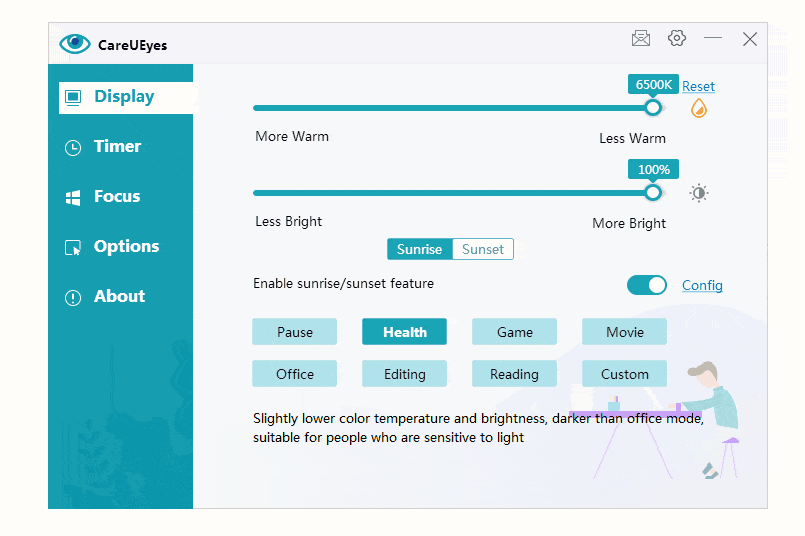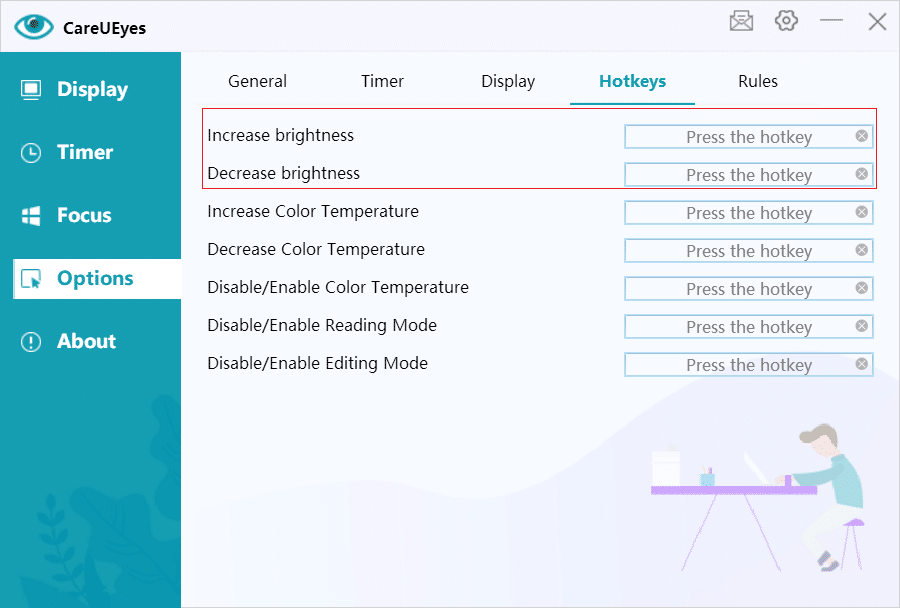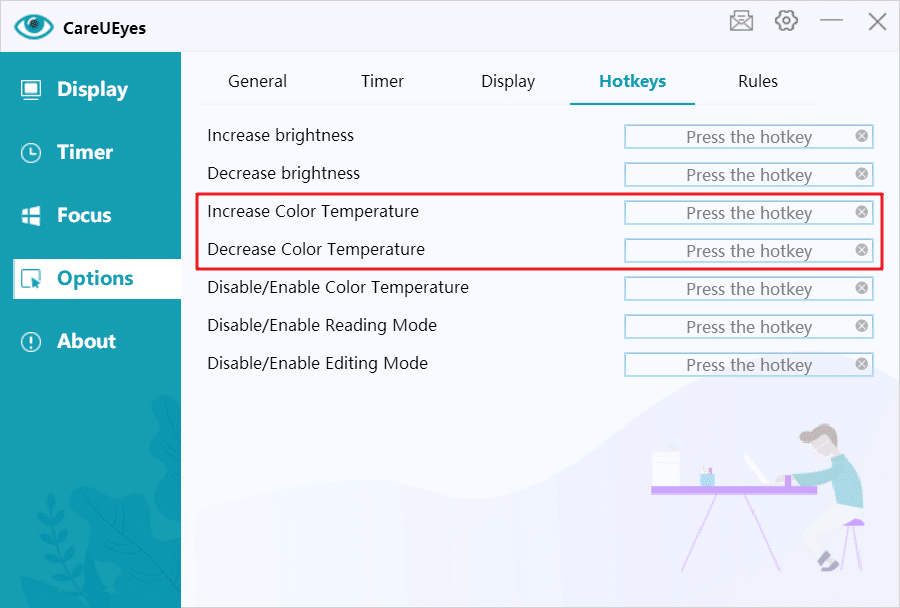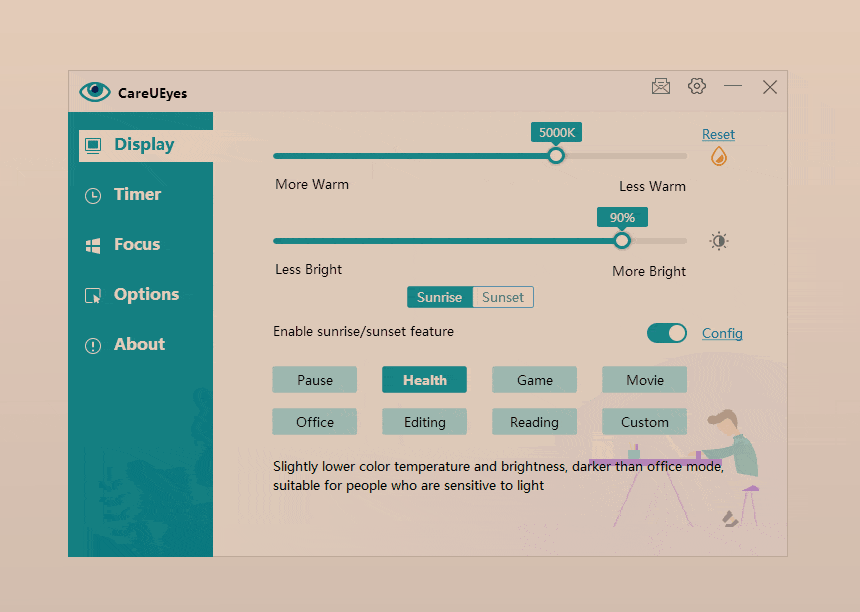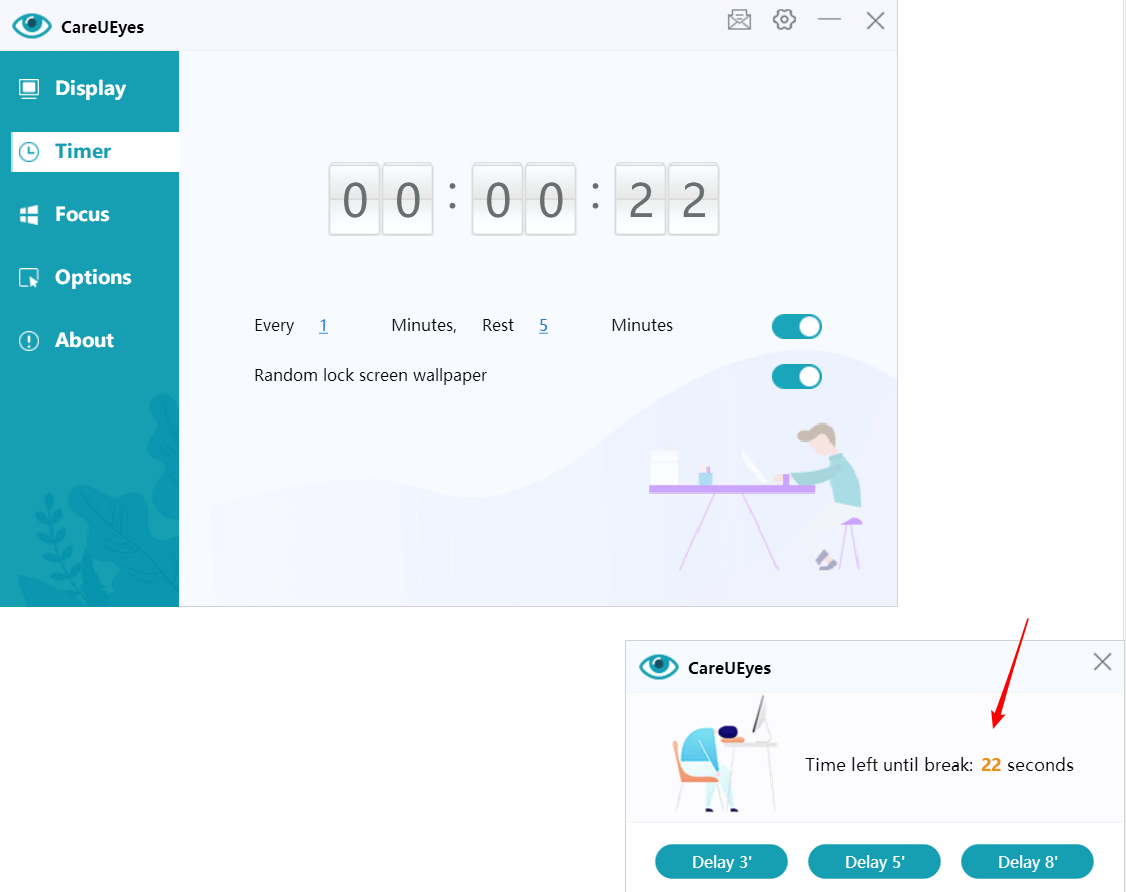In today’s society, computers have become an integral aspect of our daily life, work, and education. Do you experience eye fatigue, headaches, or difficulty falling asleep when using the computer at night?

A screen dimmer for the night is essential
What are the features of a screen dimmer for nighttime use?
A screen dimmer for nighttime use is a software tool designed to reduce screen brightness and filter out blue light. By minimizing exposure to harsh, bright light at night—especially blue light—it helps protect your eyes from strain and supports a healthier sleep cycle.
CareUEyes is an excellent screen dimmer application.
CareUEyes is a professional brightness controller for PCs and laptops, supporting Windows 11/10/8/7/XP.
CareUEyes can dim all screens, including desktop monitors, laptop monitors, external monitors connected to laptops, or computers with multiple monitors. Adjusting brightness with CareUEyes is simple; you can dim screen brightness from 100% to 20%.
The second method involves adjusting brightness in the tray right-click menu.
The third method allows you to customize hotkeys and then use the keyboard to adjust brightness.
Smart Brightness Transitions
CareUEyes’ brightness adjustment feature offers a seamless transition throughout the day by automatically adjusting screen brightness based on sunrise and sunset times. This intelligent function ensures a comfortable viewing experience by smoothly transitioning brightness levels in accordance with natural light changes.
Reduce Blue Light and Improve Sleep
CareUEyes accomplishes this by reducing blue light through color temperature adjustments that enhance reddish colors, giving the computer screen a warmer appearance.
You can adjust the color temperature using the color temperature slider. Moving it to the left decreases the color temperature, reducing blue light, while moving it to the right increases the color temperature, intensifying blue light.
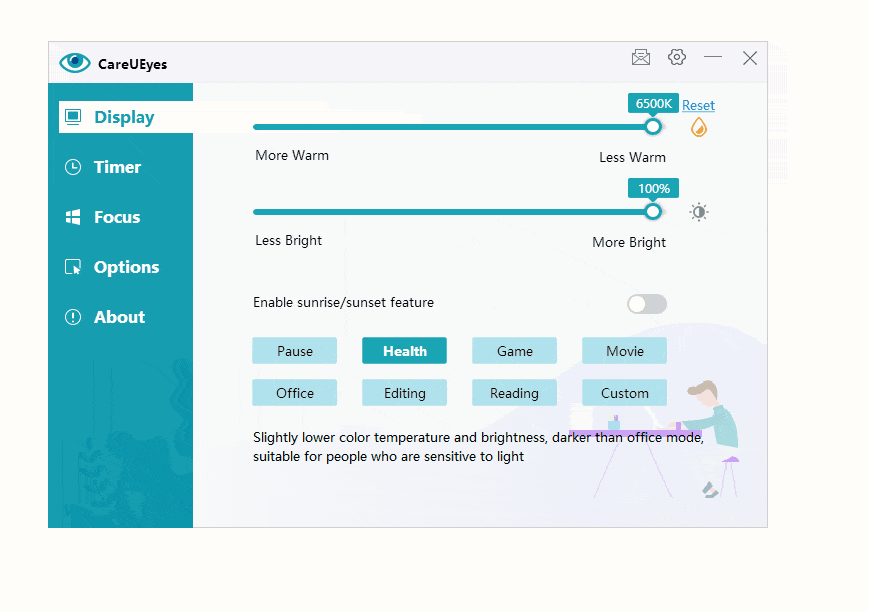
You can also customize hotkeys to quickly adjust the color temperature.
CareUEeys has more features that can protect your eyes
1. Editing mode
Editing mode changes your white screen to black, making it easier on the eyes at night. This feature is very suitable for you to edit or read the text at night because the black background can eliminate most of the blue light and relax your eyes.
2. Remind you to take regular breaks