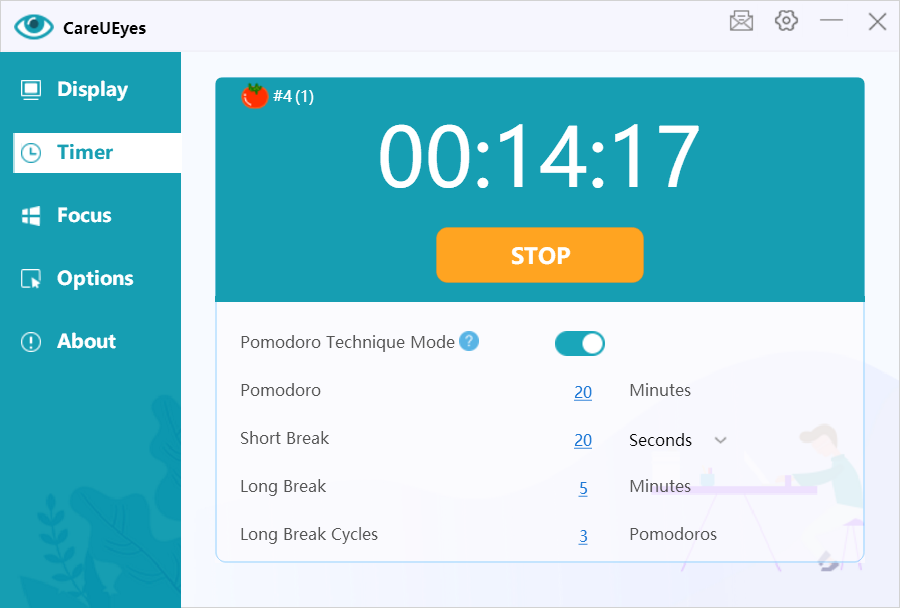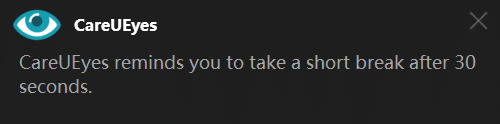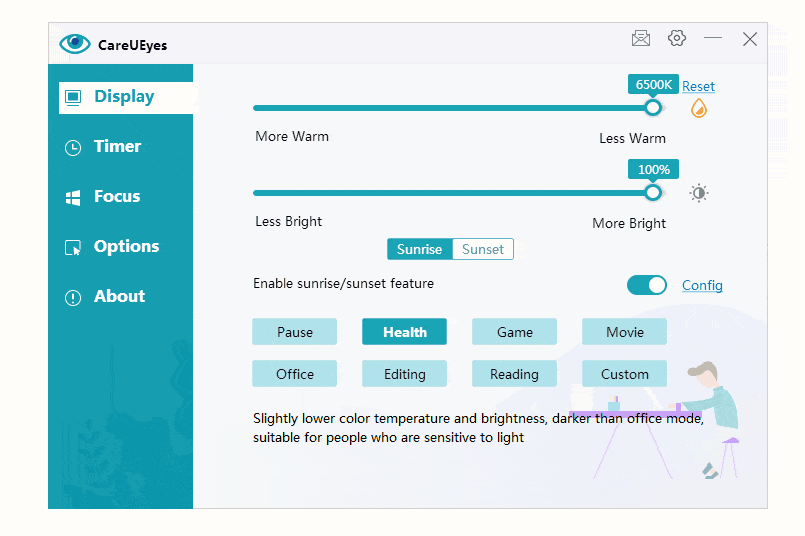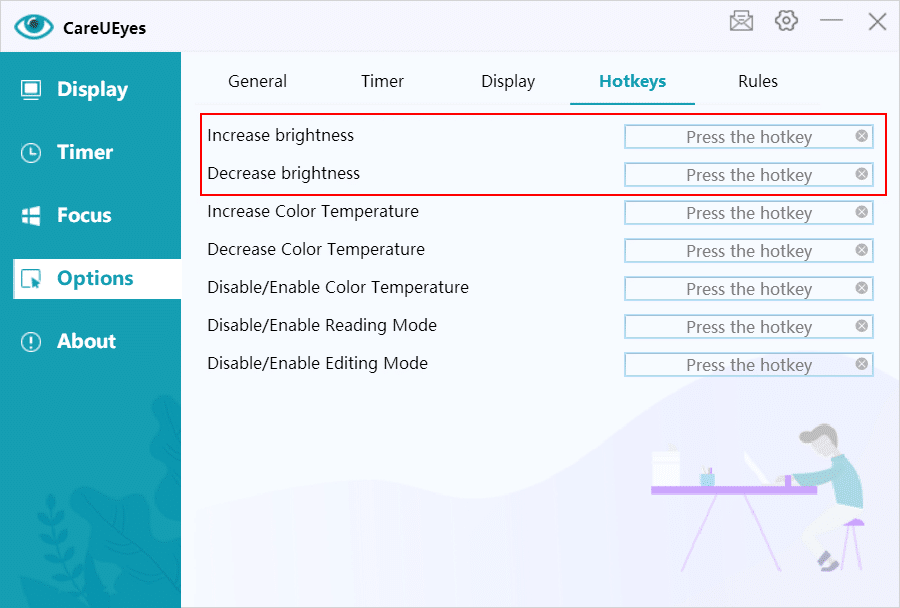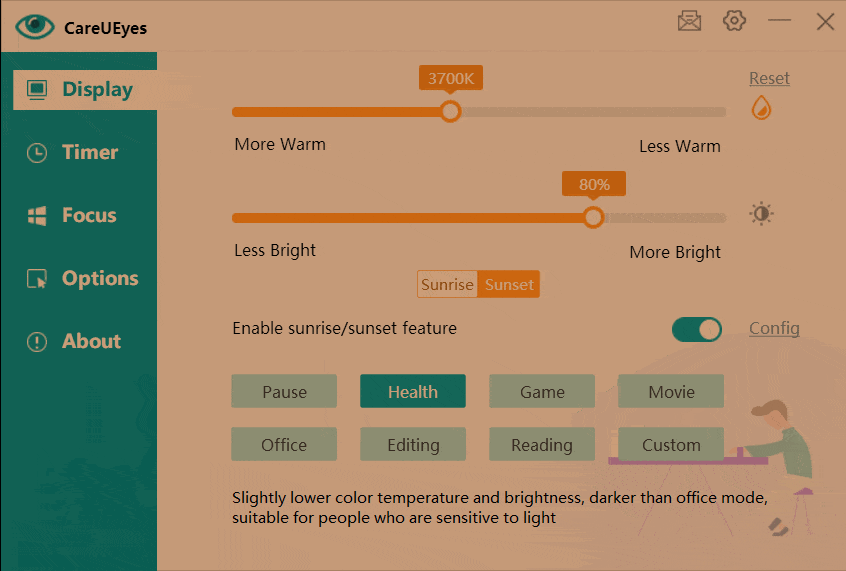Adjusting the brightness of your computer screen is crucial for maintaining good eye health. If your screen is too bright, it can strain your eyes and lead to fatigue or headaches. Conversely, if it’s too dim, text may become unclear, causing visual strain. Moreover, on laptops, a bright screen can drain battery life more quickly.
When the brightness adjustment feature in Windows 10 isn’t working properly, what’s the best alternative?
While Windows 10 typically offers brightness adjustment in its control panel, this feature may not always be accessible. In such cases, opting for specialized brightness adjustment software is a superior solution.
Opting for dedicated brightness adjustment software is a superior option.
CareUEyes is a professional brightness adjustment software. It can easily assist you in achieving intelligent brightness adjustment.
It offers eight preset modes, each configured with the optimal brightness setting. Simply select the appropriate mode to adjust the screen brightness. If the default brightness doesn’t meet your needs, you can modify it by clicking or dragging the brightness slider.
Additionally, you can customize hotkeys for quicker brightness adjustments.
Some software employs overlay translucent windows for brightness adjustments, but CareUEyes directly manipulates the display’s RGB values, ensuring compatibility with other software.
Offering additional eye protection solutions
Moreover, CareUEyes also incorporates blue light filtering capabilities. It filters blue light by altering the color temperature, with lower color temperatures resulting in more effective blue light filtration. You can adjust the color temperature by dragging the color temperature slider.
CareUEyes is a professional eye protection software that can adjust screen brightness, filter blue light, and remind you to take regular breaks. With CareUEyes, you can comprehensively protect your eyes.