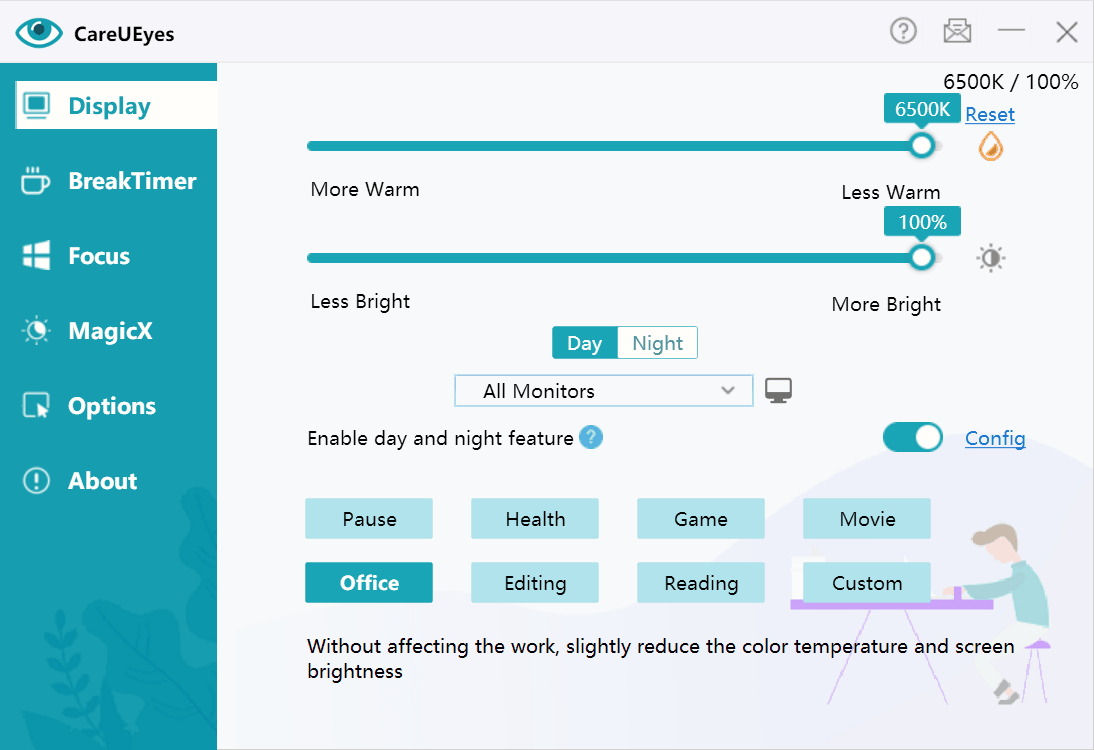CareUEyes Screen Dimmer lets you reduce your screen brightness beyond the system’s minimum by adjusting the gamma settings. It provides a smooth, natural dimming effect without impacting performance or screenshots.
🔧 What Is CareUEyes Screen Dimmer?
CareUEyes Screen Dimmer helps you easily reduce your screen brightness beyond the minimum hardware settings, making your display more comfortable for your eyes and helping to prevent migraines and fatigue.
Most monitors and laptops don’t allow you to reduce brightness as much as you need, especially in a dark room. CareUEyes fixes that.
Instead of using a dark overlay, CareUEyes Screen Dimmer works by adjusting your screen’s gamma levels — reducing brightness more naturally across all monitors and Windows versions, without special hardware or GPU support. It’s an ideal solution to dim your laptop screen beyond the minimum brightness level, especially in dark environments.
💡 Key Features
Dim your screen beyond system limits
Lower your screen brightness further than your monitor allows, perfect for sensitive eyes or nighttime use.Multi-monitor support
Adjust brightness independently for each screen.Compatible with Windows 11 / 10 / 8 / 7
Fully tested with the latest Windows 11 updates, ensuring stable performance across all modern devices.Customizable Hotkeys
Quickly adjust brightness or toggle the dimmer on/off with keyboard shortcuts.Exclude Applications
Choose which programs are not affected by the dimmer—perfect for gaming or watching videos.No hardware dependency
Works with any monitor or laptop screen.Screenshot-Friendly
CareUEyes uses gamma adjustment instead of dark overlays, so your screen looks dimmer to your eyes but your screenshots stay perfectly normal.
👀 Why Use a Screen Dimmer?
Even if your screen seems fine during the day, it can become overwhelming at night. Lower brightness helps:
Reduce eye fatigue
Minimize blue light exposure
Avoid sleep disruption
Prevent headaches caused by bright screens
Whether you’re working late, browsing in bed, or watching a movie in the dark, a screen dimmer makes your display more comfortable to look at.
✅ Simple, Fast, and Effective
No setup required. No account needed. Just install and start dimming.
File size under 5MB
Launches on startup (optional)
Safe for all resolutions and display types
❓ Frequently Asked Questions
💬 Will CareUEyes dim all my monitors?
Yes! CareUEyes Screen Dimmer supports multi-monitor setups, and you can adjust brightness individually. Perfect for multi-display workstations or gamers.
💬 Does CareUEyes affect screenshots or screen recording?
No. It uses gamma correction, not overlays, so your screenshots and recordings remain clear and unaffected.
💬 Can I control the brightness using hotkeys?
Yes. Assign custom keyboard shortcuts to adjust brightness or toggle the dimmer instantly.
💬 What makes CareUEyes better than other screen dimmers?
Unlike traditional dimmer tools with overlays, CareUEyes uses gamma-level control, ensuring a more natural dimming without GPU or hardware interference.
💬 Is it safe to use on any monitor or laptop?
Yes. Compatible with all Windows laptops and monitors, including 4K and high-DPI displays.