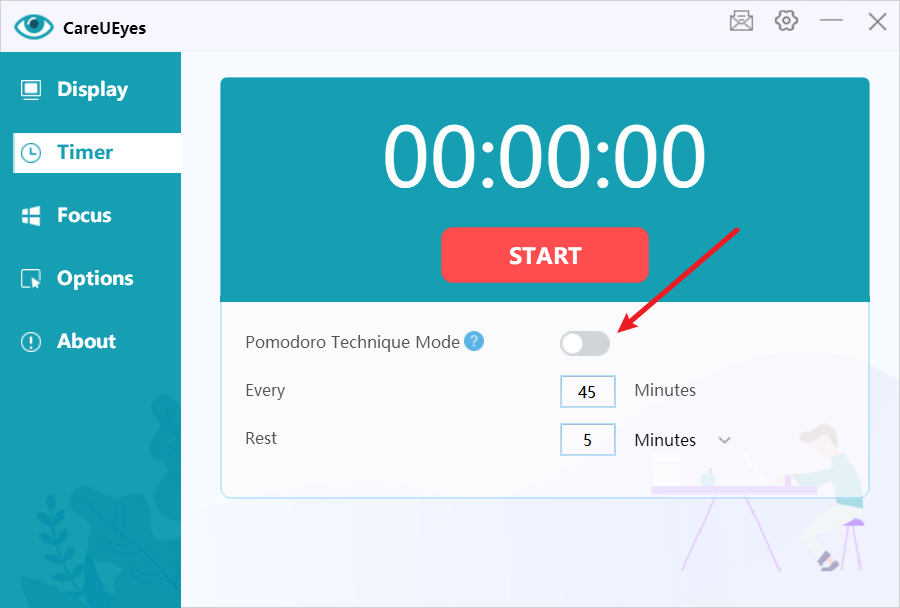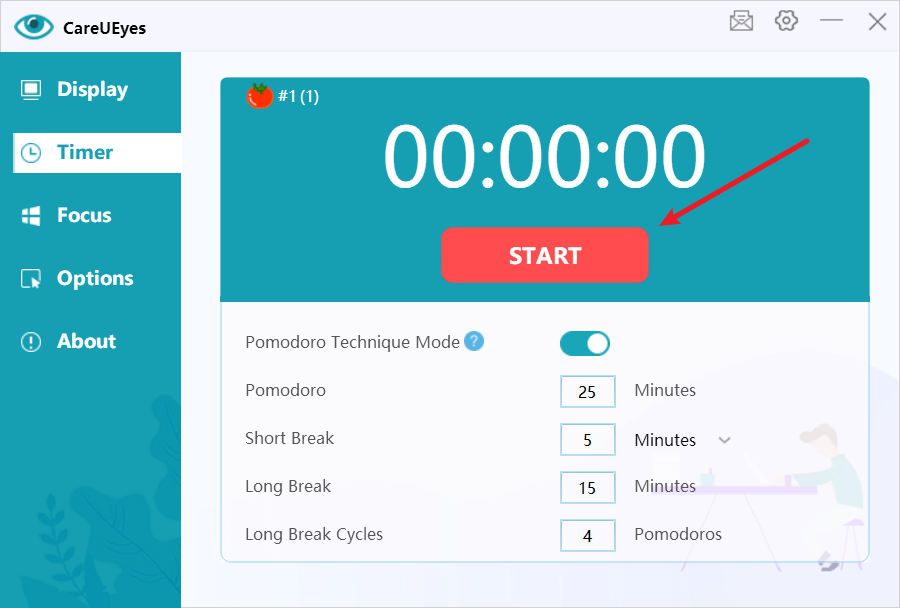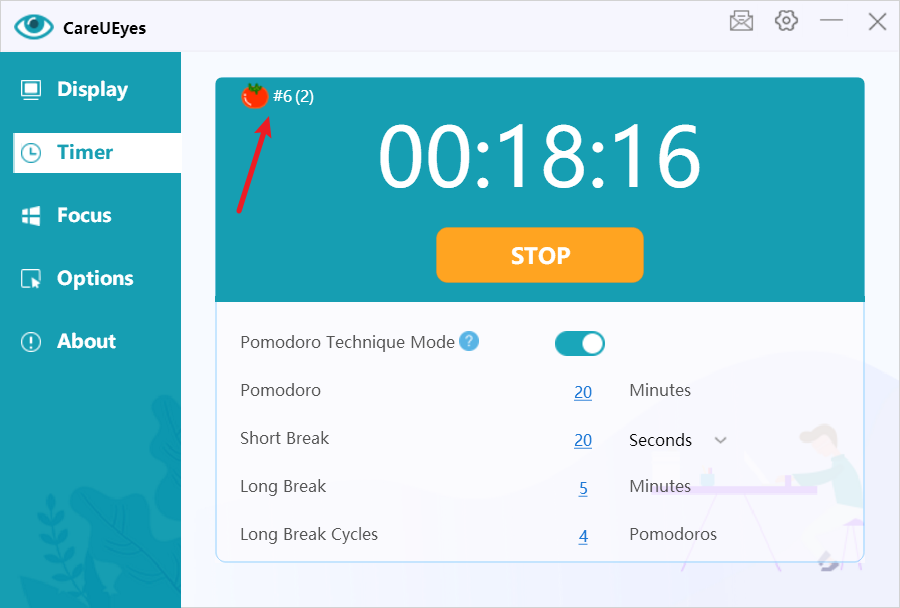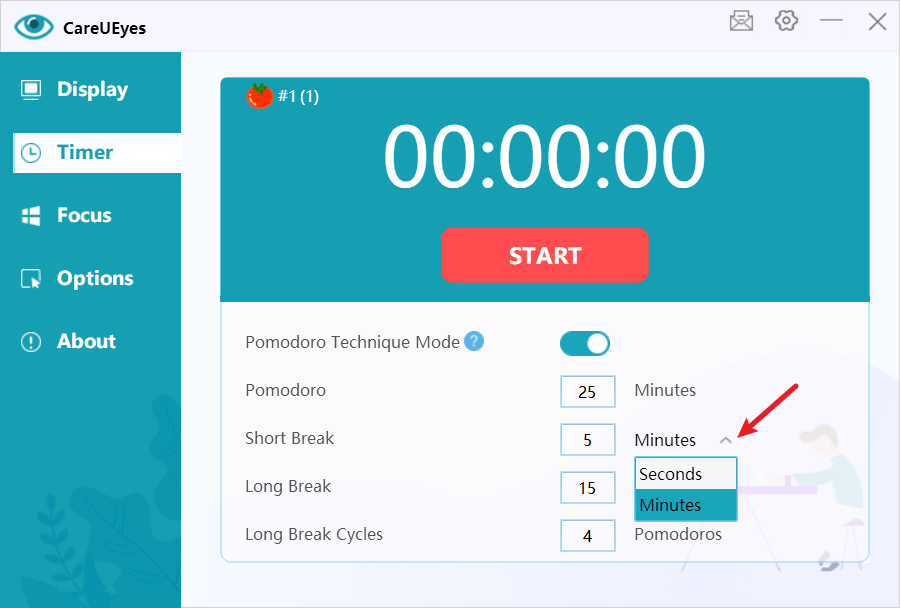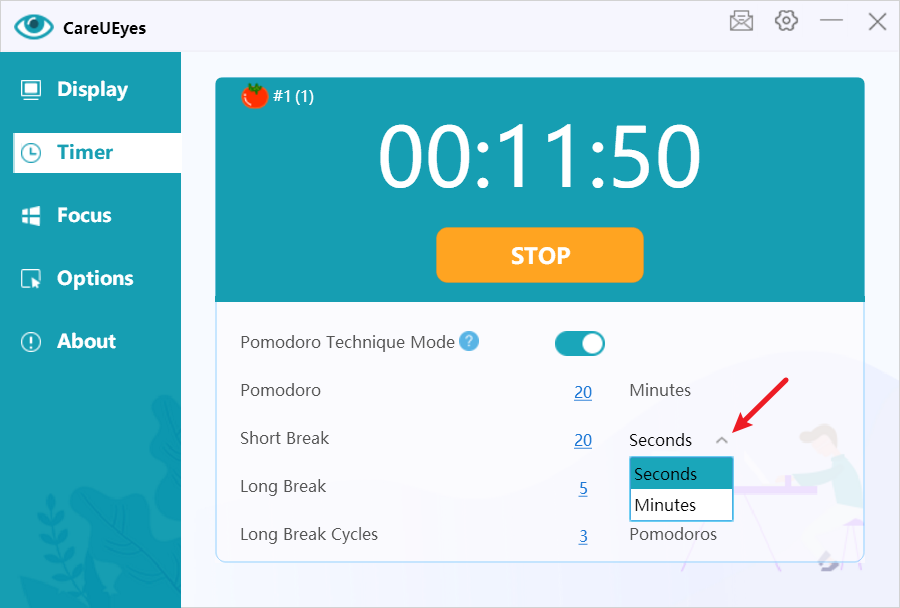The Pomodoro Technique is created by Francesco Cirillo for a more productive way to work and study. The technique uses a timer to break down work into intervals, traditionally 25 minutes in length, separated by short breaks. Each interval is known as a Pomodoro, from the Italian word for ‘tomato’, after the tomato-shaped kitchen timer that Cirillo used as a university student. – Wikipedia
How to use the Pomodoro Timer?
- Add tasks to work on today
- Set estimate pomodoros (1 = 25min of work) for each tasks
- Select a task to work on
- Start timer and focus on the task for 25 minutes
- Take a break for 5 minutes when the alarm ring
- Iterate 3-5 until you finish the tasks
Step1:
Download CareUEyes and follow the demo to turn on the timer feature.
Enable Pomodoro Technique Timer
Step2:
Start Timer
What does the number in the top left corner mean?
Example #6 (2) The number 6 indicates that a total of 6 Pomodoro clocks have been completed.
The number 2 in parentheses indicates that it is currently the second Pomodoro clock.
If you set the long break cycles for 4 Pomodoro clocks,
Then when the 4 Pomodoro clocks are completed, the numbers in parentheses will be recalculated starting from 1
Note: If you want to break the routine and take a short break in seconds, you can switch the time unit.
Tips: How to Use the Pomodoro Technique to Make the 20-20-20 Rule?
1. Turn on the Pomodoro Technique mode
2. Set the rest interval to 20 minutes
3. Set the short break time to 20 seconds (adjust the unit to seconds)
4. Set the long break time to 5 minutes
5. Set the long break cycles to 3 pomodoros (20*3=60 minutes)
Related Links: Prevent Eye Strain with the 20-20-20 Rule