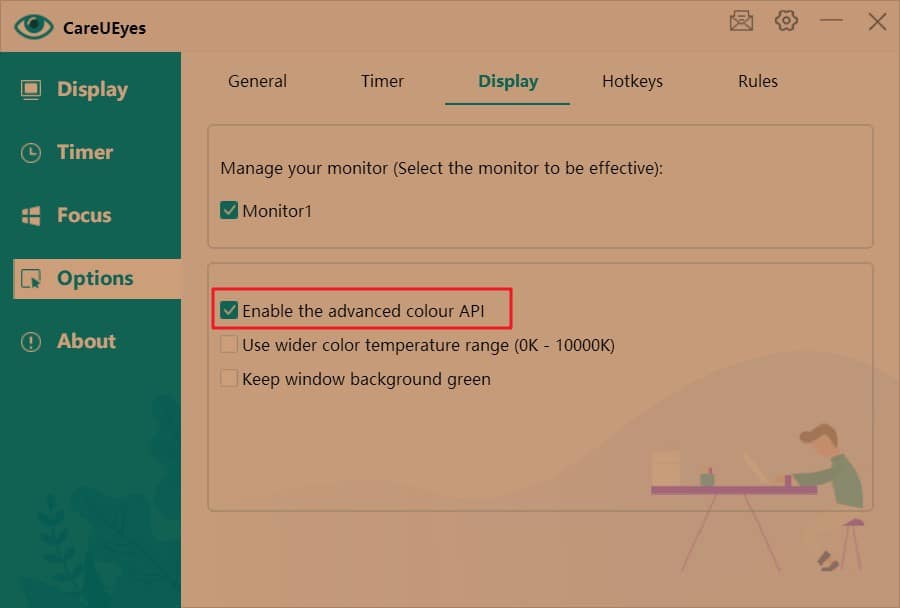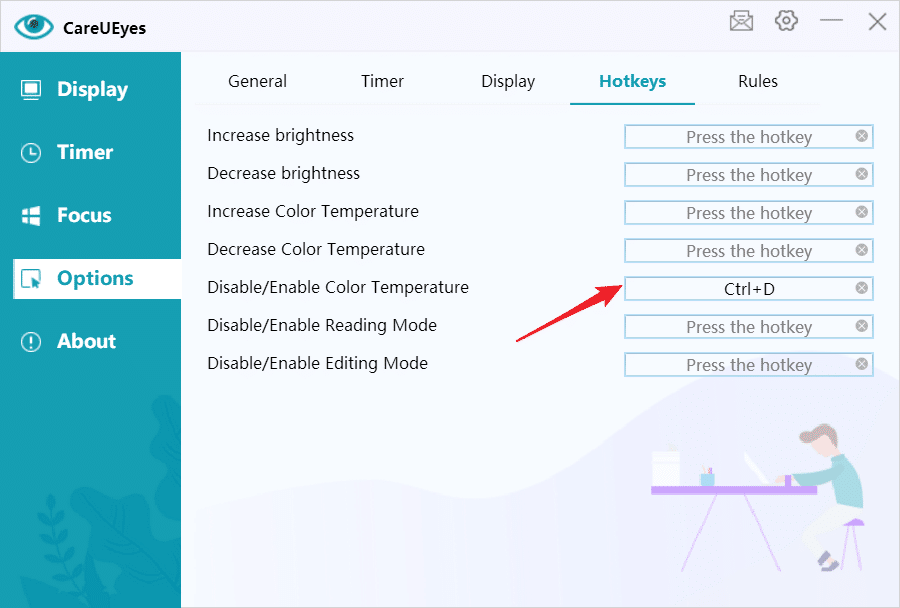The Advanced Color API is a term used by Windows developers. It uses GPU rendering and supports high dynamic range (HDR), wide color gamut (WCG), and high-precision (bit depth) visual content such as videos, games, and photos. Compared with the Color API, the Advanced Color API has better compatibility and performance.
CaeUEyes calls the Color API by default when adjusting the color temperature and brightness, but the Color API cannot work on some devices and must enable the Advanced Color API. Since it is impossible to accurately identify which devices need to enable the Advanced Color API, there may be a problem that CareUEyes does not work properly on some users’ computers because the Advanced color API features are not enabled.
In order to solve this problem, after the user newly installs CareUEyes, a pop-up will ask the user whether CareUEyes is working properly. If CareUEyes is not working properly, the Advanced Color API will be enabled.
However, there is a shortcoming when the Advanced Color API is enabled. It will cause the color of the picture to turn yellow when taking a screenshot, such as a screenshot below.
Therefore, it is recommended that for users who have enabled the advanced color API, it is best to set a hotkey to quickly disable and enable CareUEyes. You can use the hotkey to disable CareUEyes before taking the screenshot, and then use the hotkey to enable CareUEyes after the screenshot is completed, so that the color of the screenshot will not be distorted.