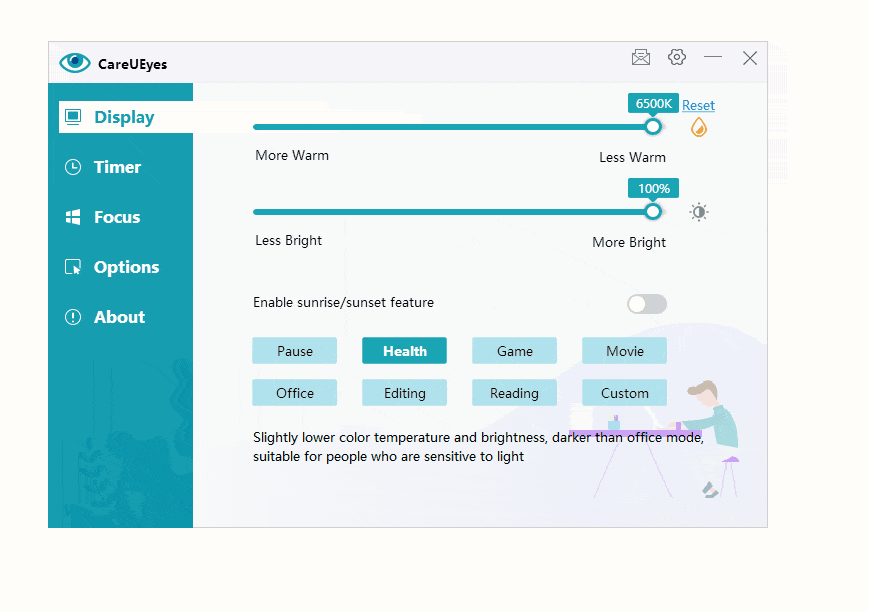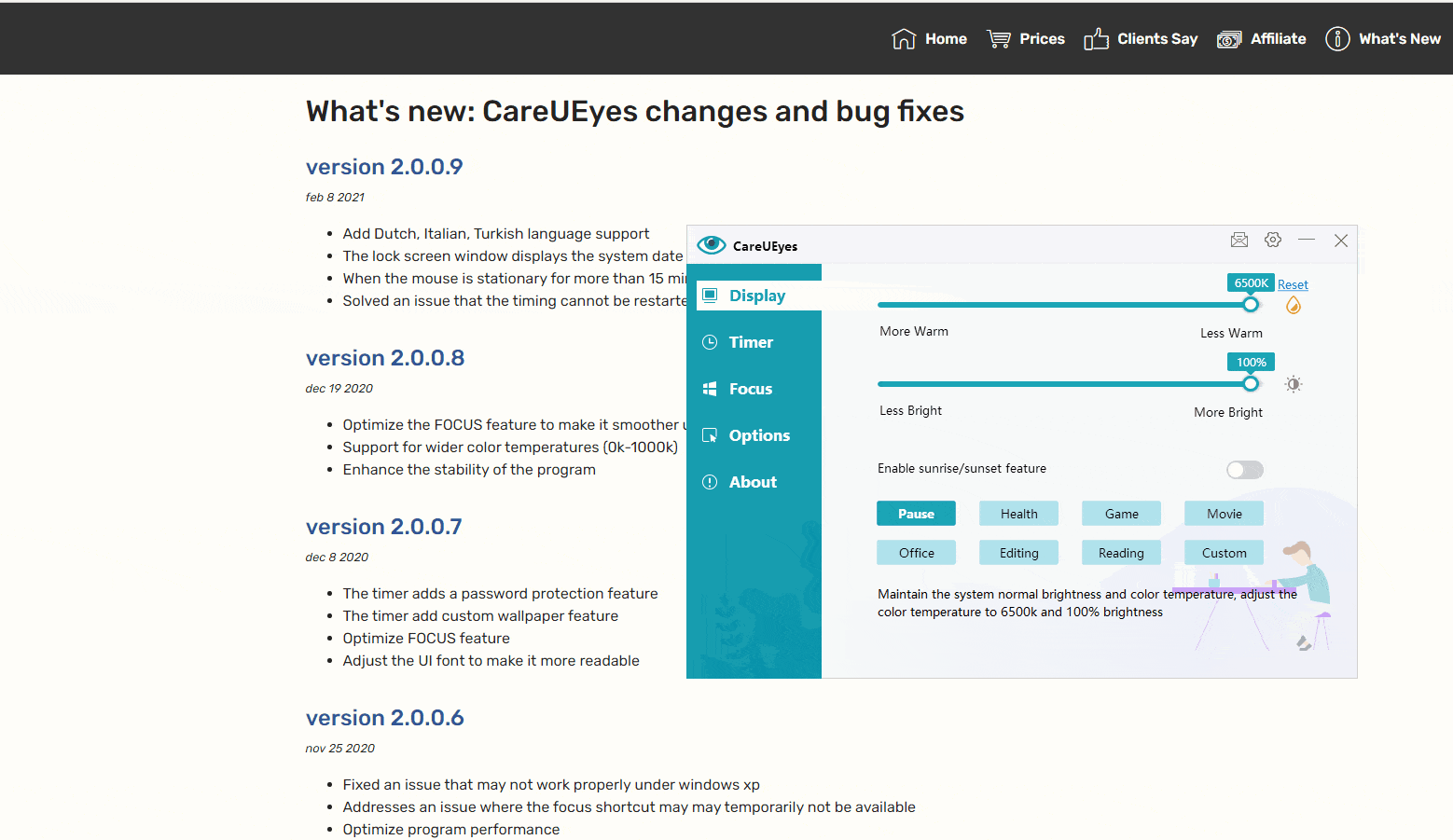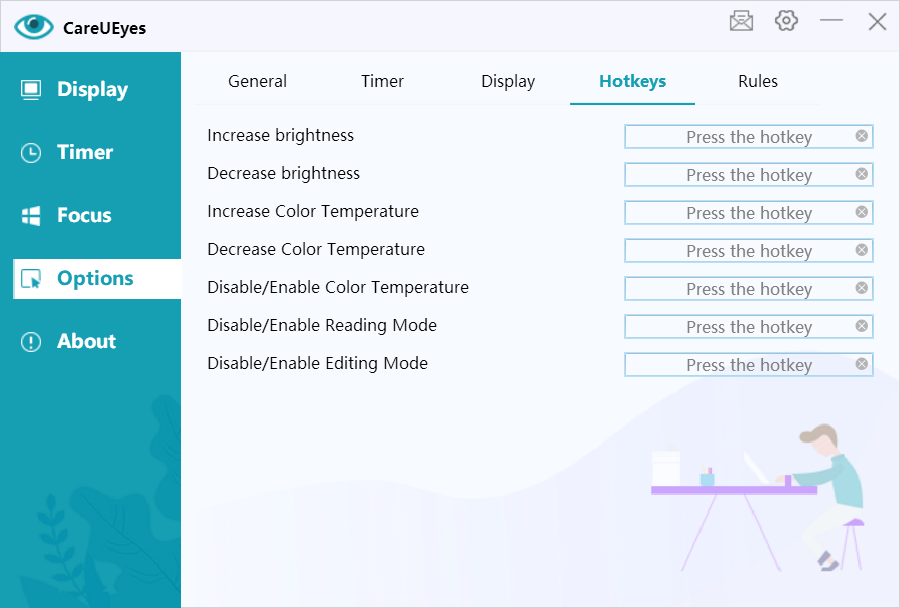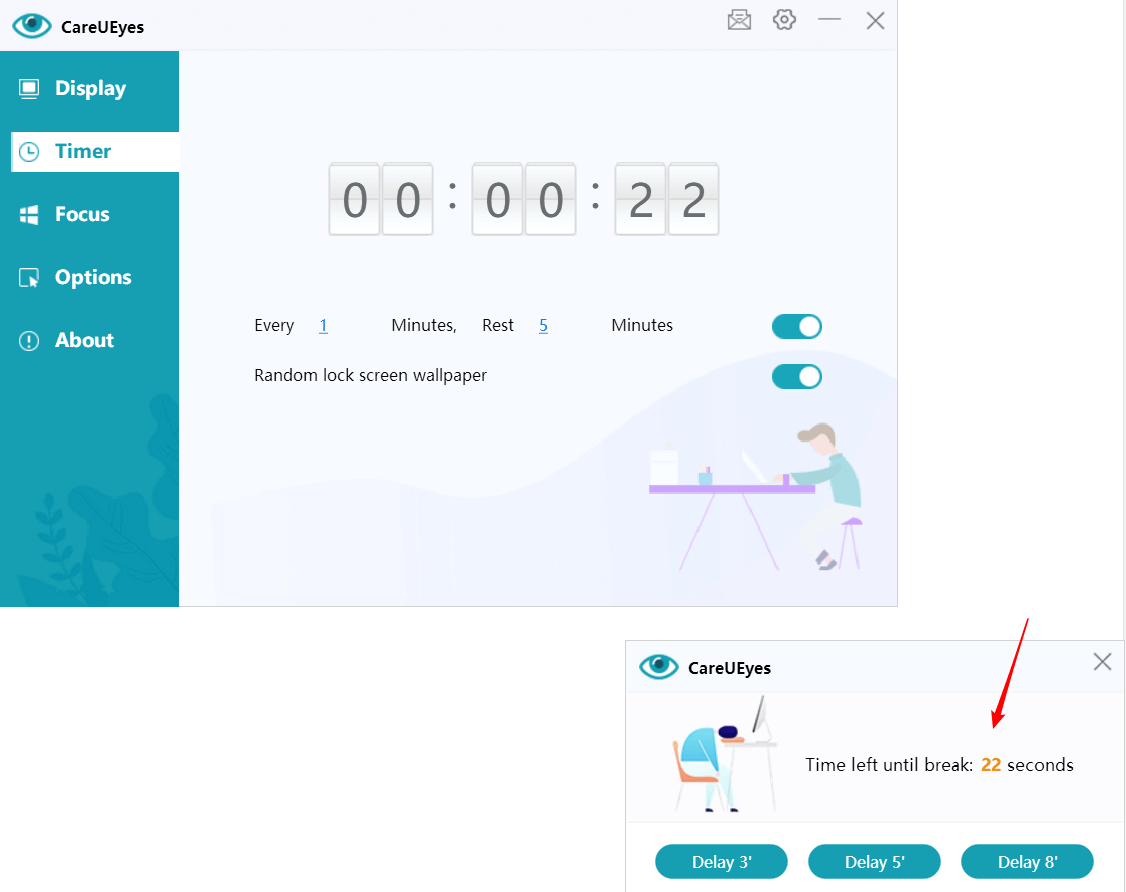Windows 10 and 11 include a built-in feature called Night Light, which reduces blue light emission to protect your eyes and support better sleep.However, this feature is not available for older operating systems like Windows 7. If you’re using Windows 7, you won’t find the built-in night light option. Fortunately, you can still achieve similar eye protection with a third-party solution like CareUEyes.
In comparison to Night Light, CareUEyes is not just software that filters blue light, but also offers additional eye protection features.
1. CareUEyes offers a greater variety of preset “effects” compared to Night Light.
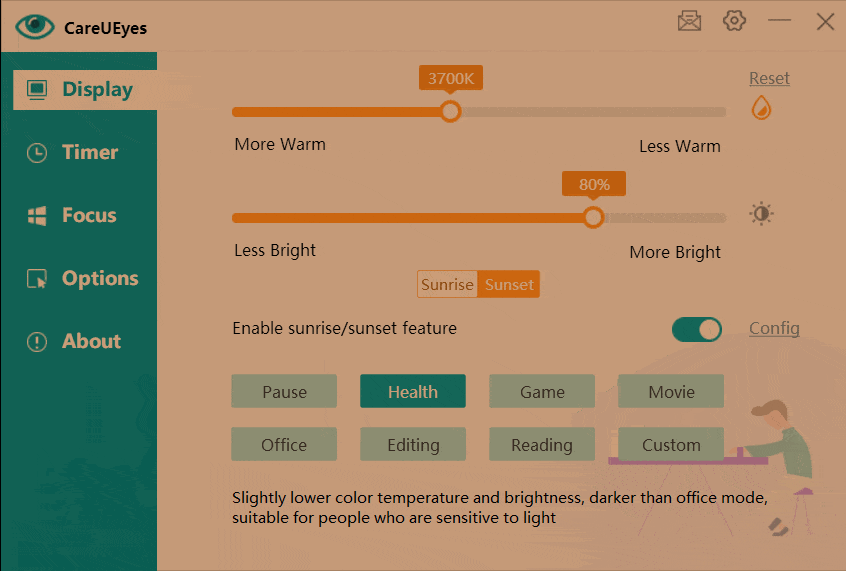
Compared to Win10’s Night Light, CareUEyes provides a broader range of options. For instance, CareUEyes offers numerous pre-set options like Office, Game, and Movie, making it easier for you to find your preferred effect quickly.
The Editing mode inverts colors, turning black to white and white to black. Using this mode to read text at night can significantly reduce blue light exposure and minimize eye strain. This feature is not available in Win10’s Night Light.
Additionally, the Reading mode mimics E Ink screens, making it ideal for prolonged reading sessions.
2.More Precise Control
CareUEyes allows you to adjust color temperature and brightness independently, giving you full control over how your screen looks—something Night Light cannot do. Night Light changes color temperature only and doesn’t let you adjust brightness effectively.
It even offers dedicated shortcuts for quick access—something that Windows 10’s Night Light doesn’t provide.
3. Customize rules
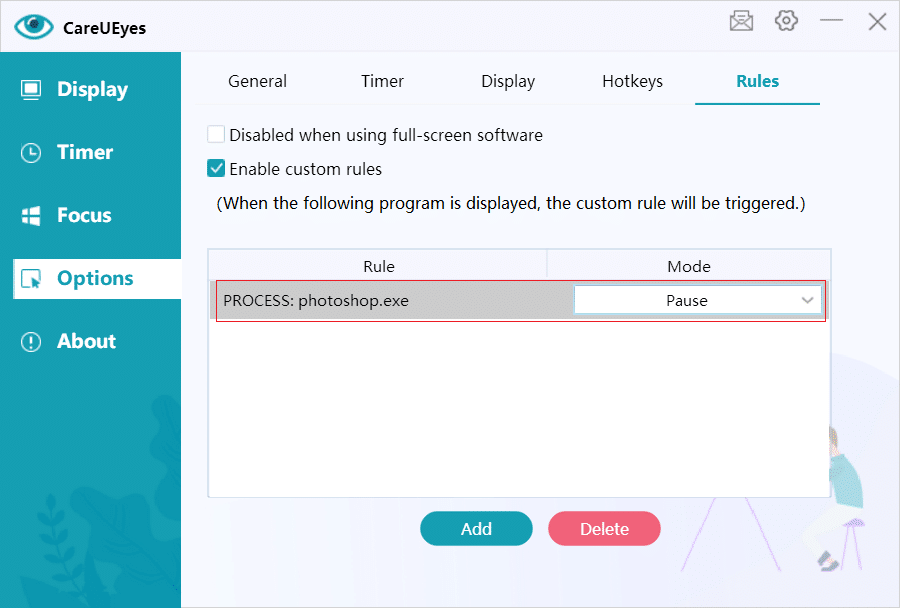
4. Focus mode
Focus mode helps you to read with greater concentration.
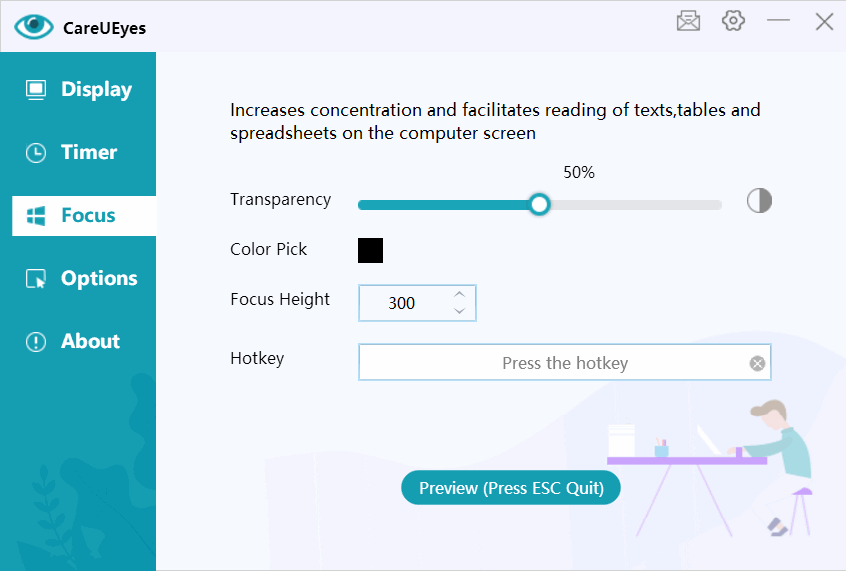
5. Break timer
Staring at a computer screen for extended periods can lead to computer vision syndrome, characterized by symptoms such as eye fatigue, discomfort, dryness, redness, blurred vision, headaches, and neck and shoulder pain.
Humans typically blink about 15 times per minute, but this rate significantly decreases when we focus on computer or mobile phone screens, leading to dry eyes and fatigue.
Prolonged sitting in the same position can cause tension and pain in our back, neck, shoulders, and arms.
Taking periodic breaks to gaze at distant objects can alleviate symptoms of eye fatigue. One well-known method is the 20-20-20 rule, which suggests looking at an object 20 feet (6 m) away every 20 minutes for 20 seconds.
However, without reminders, many people become engrossed in their work and forget to take regular breaks. CareUEyes provides reminders to take breaks at intervals. During these breaks, you can stand up, walk around, and stretch to reduce fatigue in your eyes, shoulders, neck, and arms.
Overall, Night Light can only adjust the color temperature, whereas CareUEyes not only adjusts the color temperature but also offers more eye protection features than Night Light. Additionally, the user experience with CareUEyes is more user-friendly compared to Night Light.