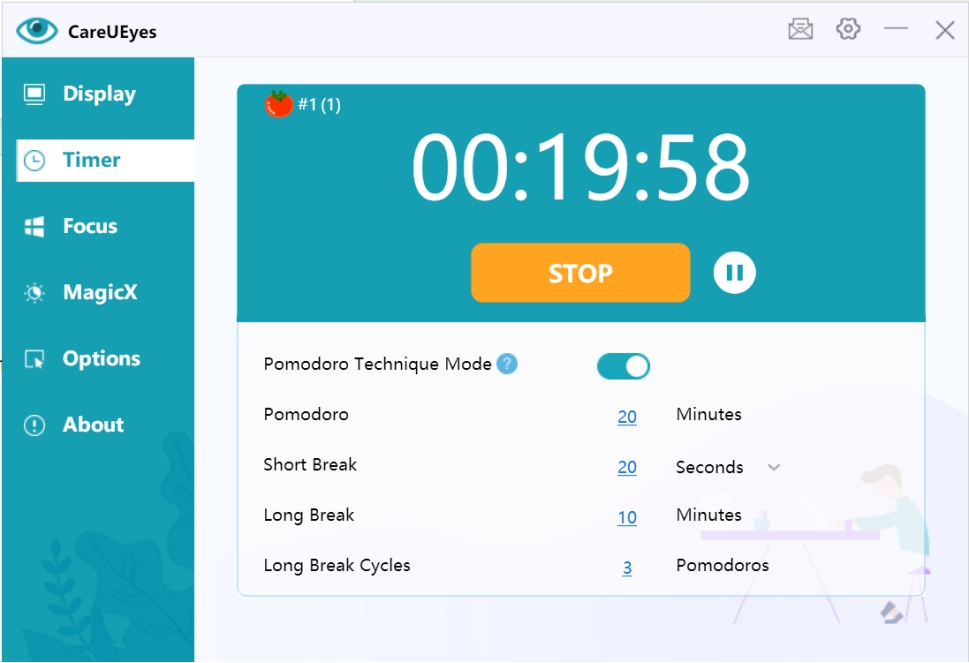Pomodoro Mode Timer
How to Start Pomodoro Technique Mode?
1.Enable Pomodoro Technique
Turn on the “Pomodoro Technique Mode” switch. It is enabled by default.
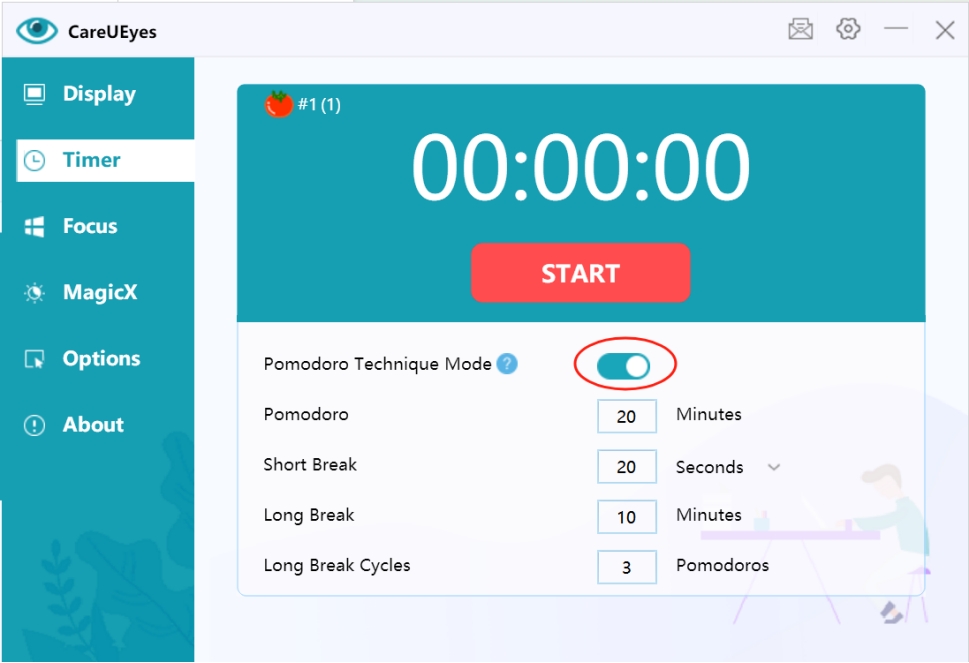
2.Set the Four Work Parameters
Configure the durations for the Pomodoro session, short break, long break, and the long break cycles.
The short break duration can be set in either seconds or minutes. Click the arrow to switch between units.
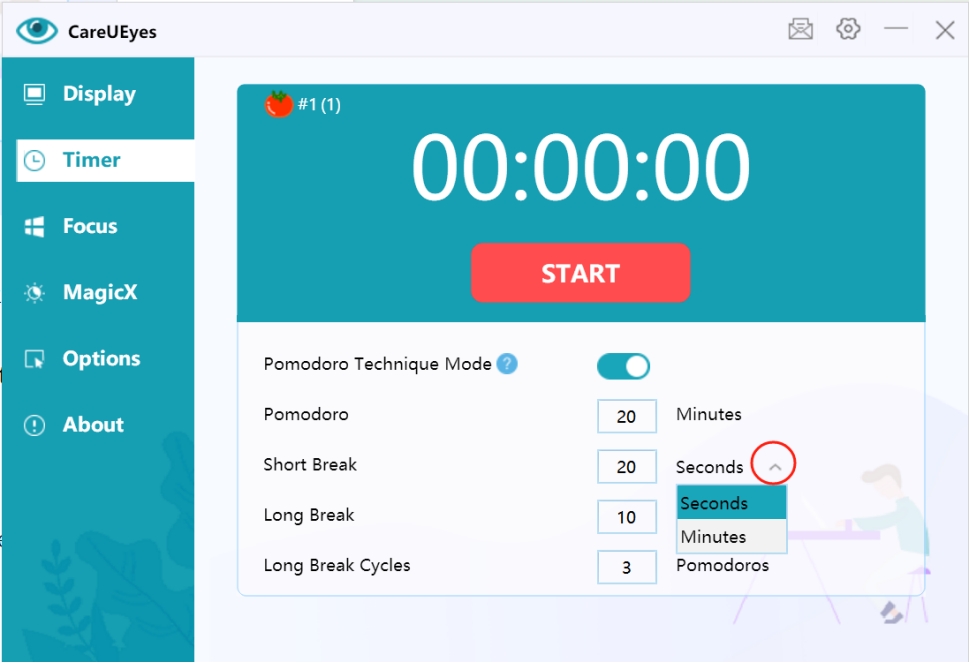
Example: As shown in the illustration below, each Pomodoro session lasts 20 minutes, with a 20-second short break after each session, and a 10-minute long break after every three Pomodoros.
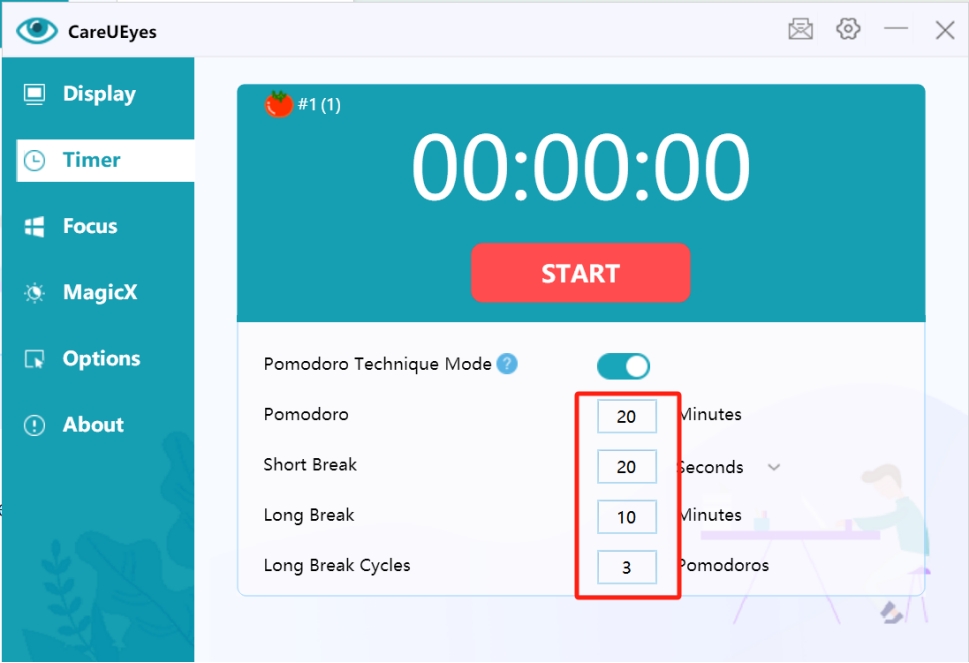
3.Start the Timer
Click the red "START" button to begin the countdown.
As shown in the illustration, the timer will begin counting down, indicating that the screen will lock in 19 minutes and 58 seconds, prompting you to take a break.