Screen Lock
Feature Overview
Screen Lock is CareUEyes' core break reminder feature that automatically locks the screen when the timer countdown ends, helping users:
- Enforce breaks to protect eyes
- Provide a comfortable rest environment
- Cultivate good work habits
Lock Screen Interface

The lock screen includes six main components:
1. Background Wallpaper
Default Settings
- Random display of built-in wallpapers
- Aesthetic and eye-friendly images
Custom Wallpaper
- Enable custom wallpaper in Options:
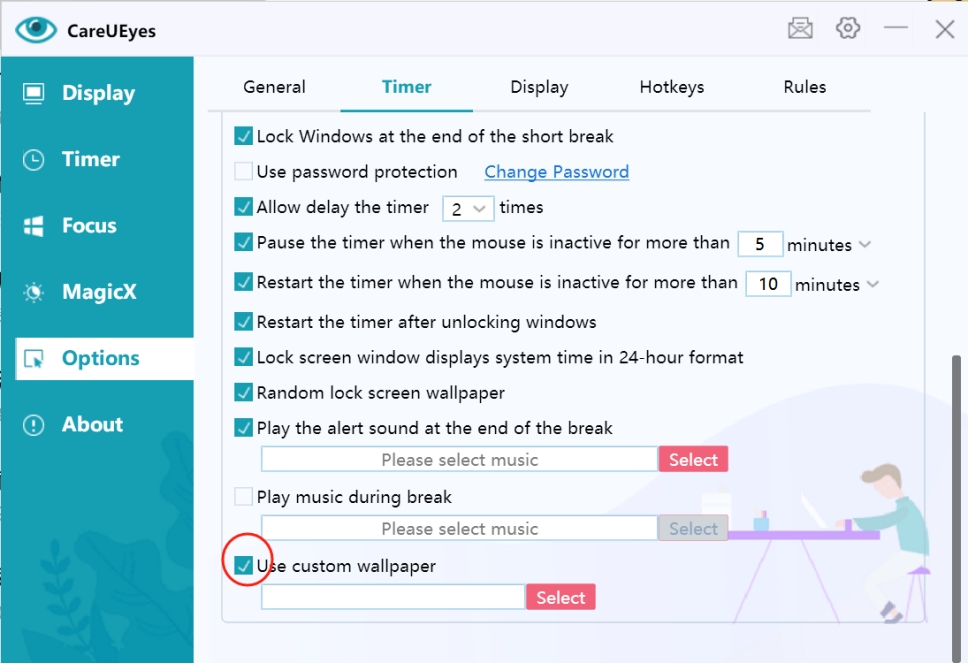
- Select wallpaper directory:
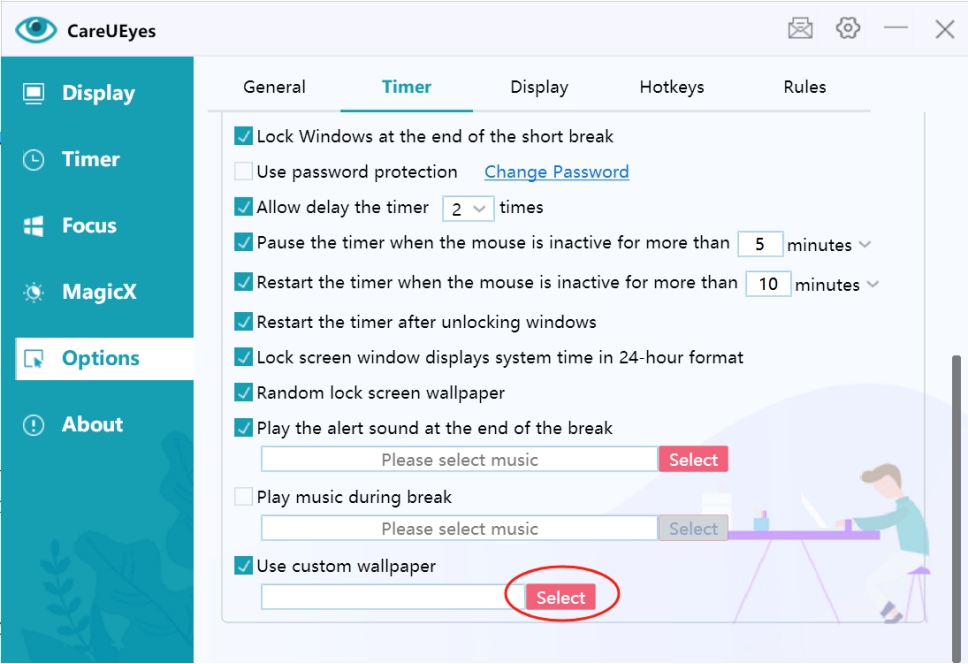
2. Time Display
Shows current system time and date:
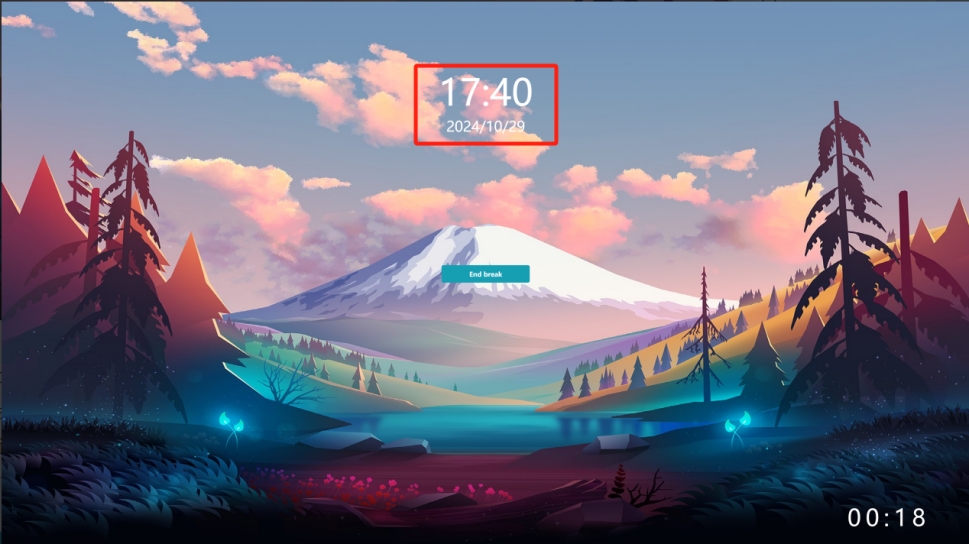
Supports two time formats:
- 24-hour format
- 12-hour format
Switch in Options:
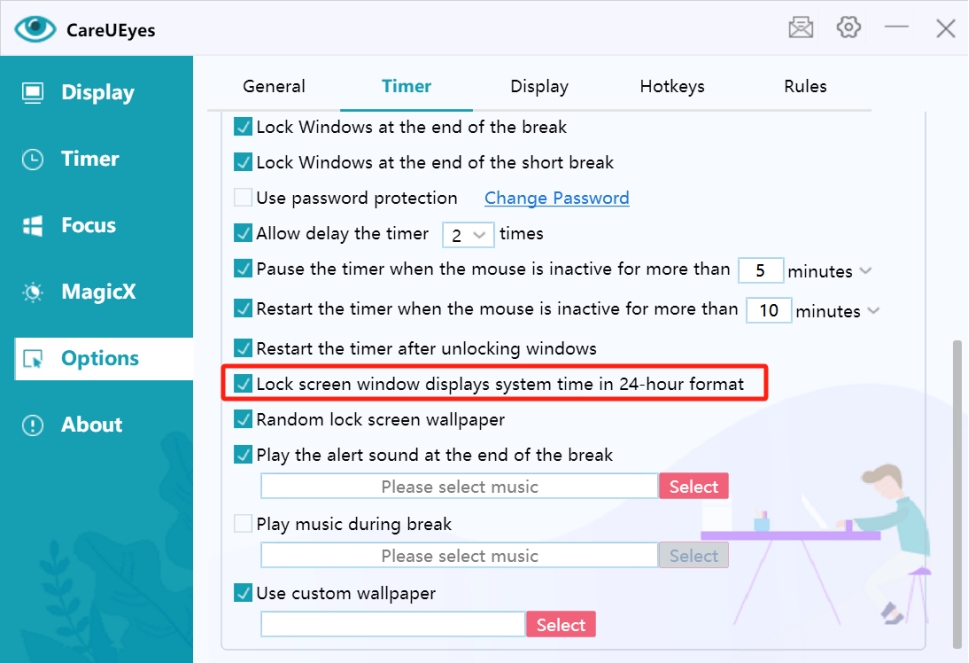
3. End Break Control

Normal Mode
- End button appears for a few seconds at start
- Reappears when mouse moves
- Click to end break early
Forced Mode
- Cannot end break early
- Suitable for users who need strict enforcement
Forced mode settings:
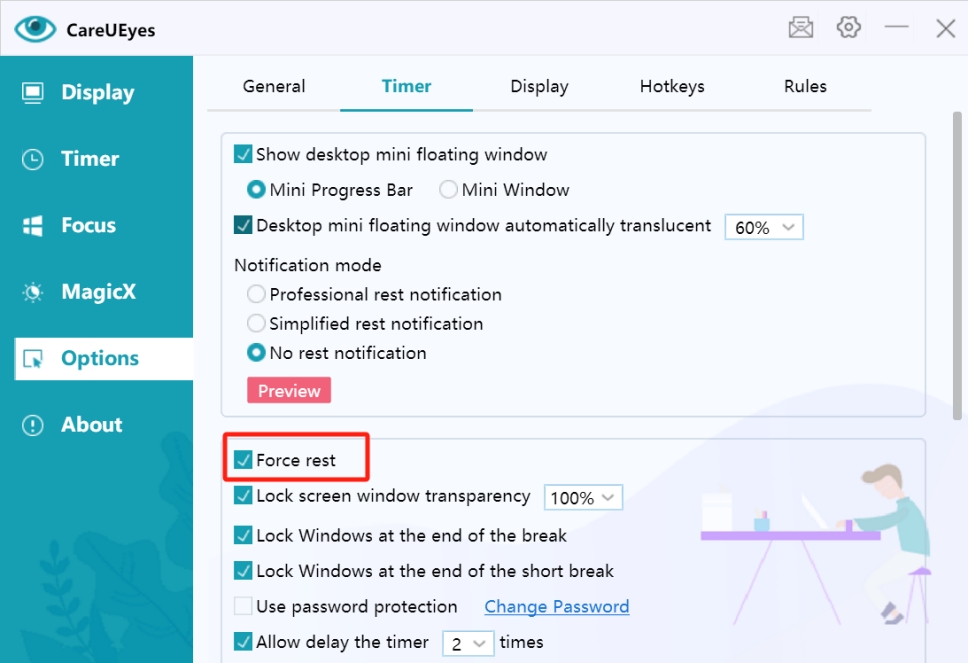
4. Countdown Display
Shows remaining break time in bottom-right corner:
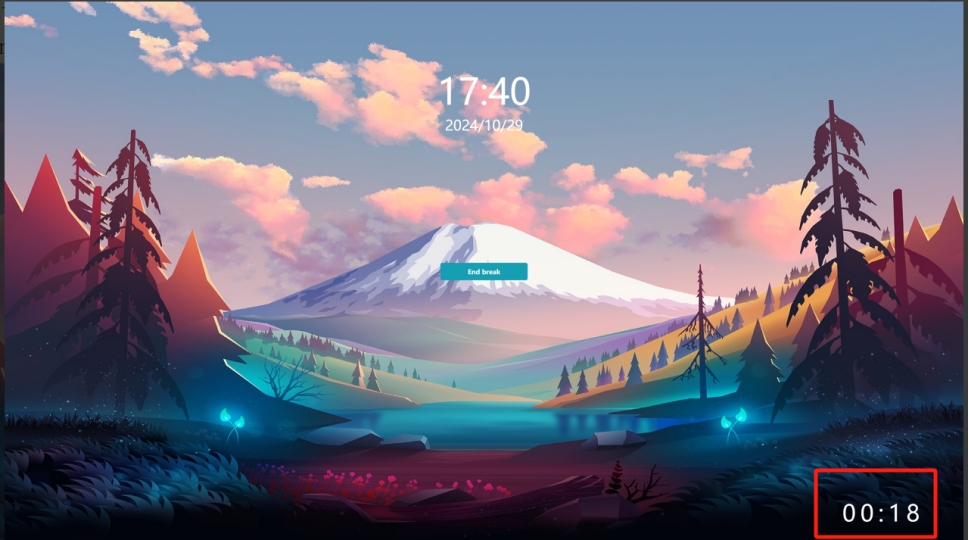
5. Background Music
Setup Method
- Disabled by default
- Supports MP3 and WAV formats
- Configure in Options:
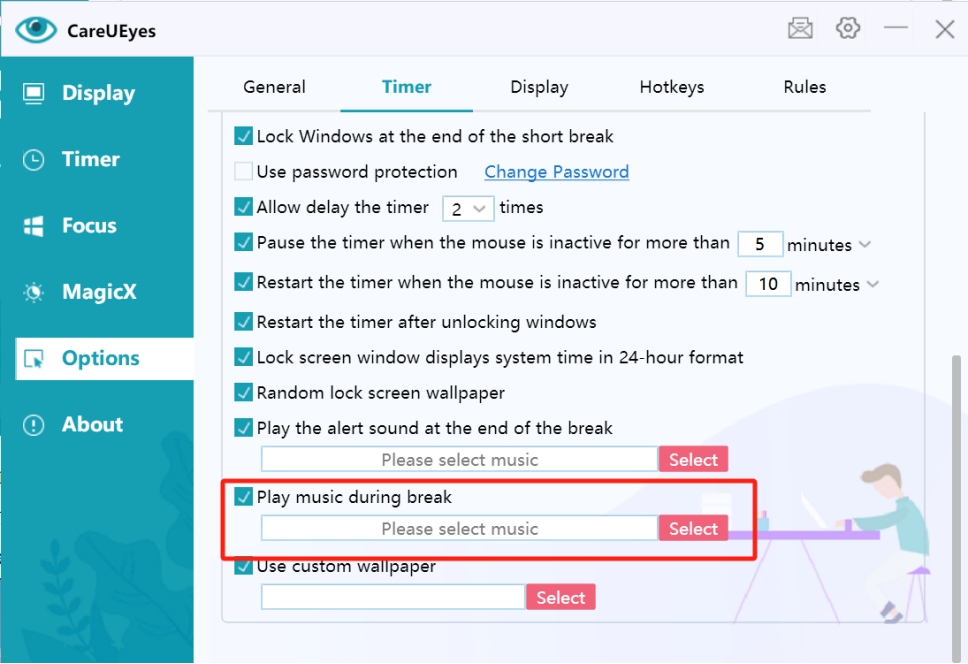
6. End Alert Sound
Sound Settings
- Default "beep-beep-beep" sound
- Can customize audio file
- Supports MP3 and WAV formats
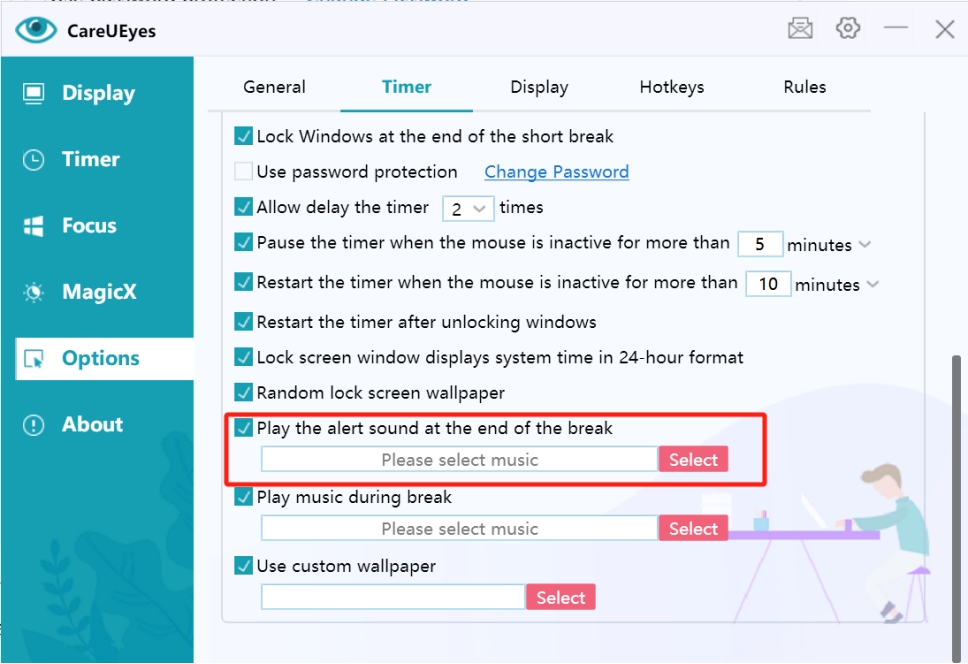
End Break Behavior
Default Behavior
- Automatically return to screen
- Restart timer
Custom Settings
Option to lock Windows after break ends:
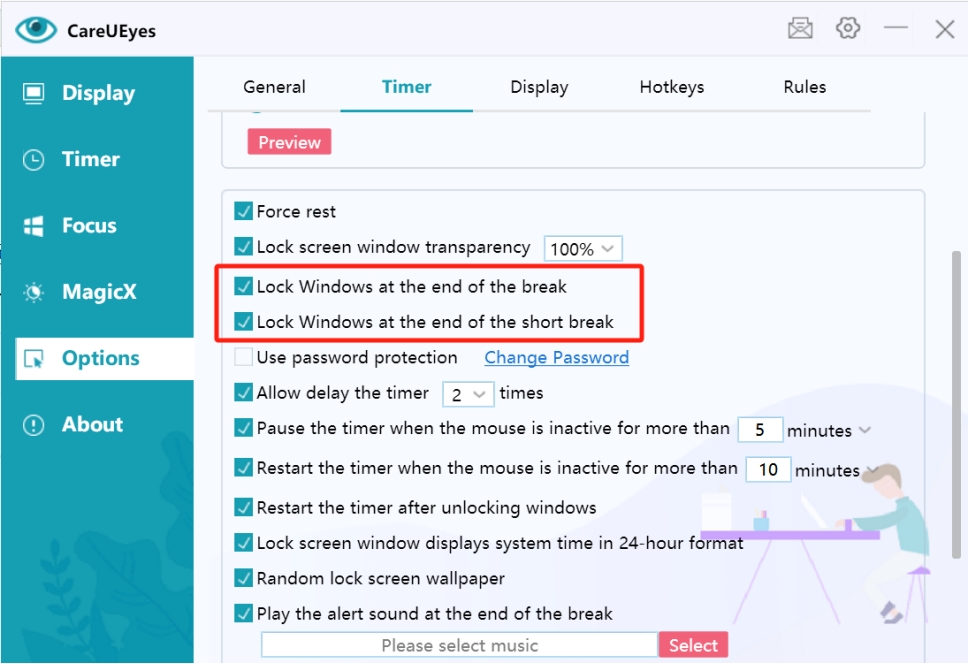
Usage Tips
-
Rest Environment
- Keep room lighting comfortable
- Use break time for eye exercises
- Stay away from screen during breaks
-
Sound Settings
- Choose soothing background music
- Set appropriate volume levels
- Consider workspace environment
-
Customization
- Select wallpapers that help relaxation
- Adjust time format for preference
- Configure end behavior based on needs