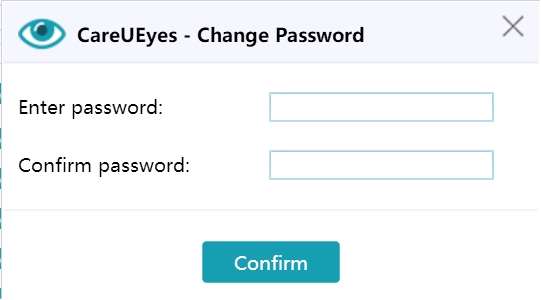Timer Password Protection
1. The Purpose of Timer Password Protection
If the timer password is enabled, you will need to enter the password to pause, restart, or stop the timer, as well as to exit CareUEyes. This feature is useful for parents who want to set a timer password on their children’s computers, ensuring they take regular breaks to protect their eyes.
2. How to Enable Timer Password Protection
-
Check the “Use password protection" option in the Options menu.
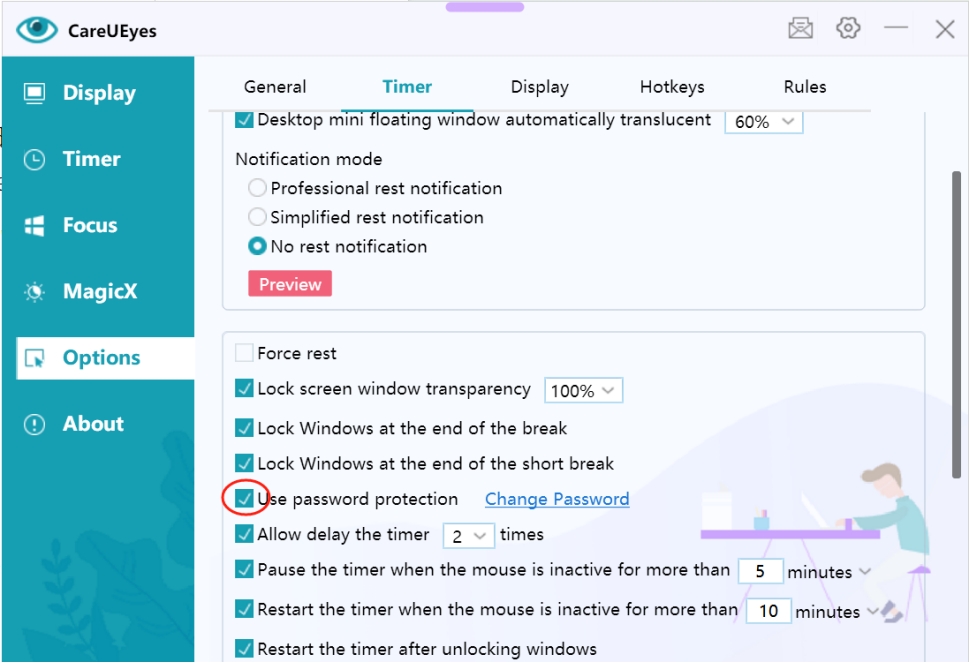
-
Enter your password and confirm it.
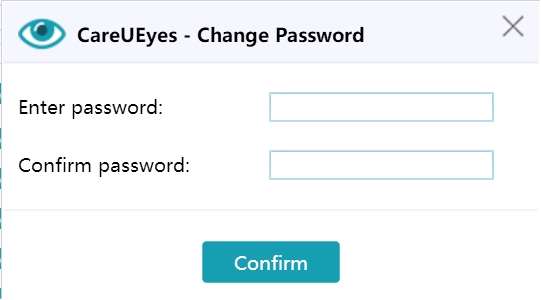
-
The password will be required for pausing, stopping, restarting the timer, and exiting CareUEyes.
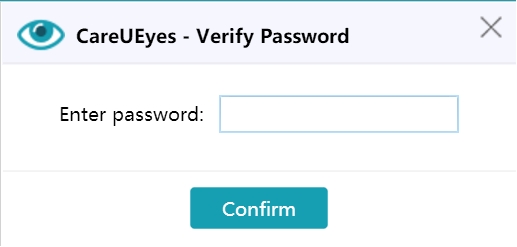
3. How to Change the Password
- Click the “Change Password” button in the Options menu.
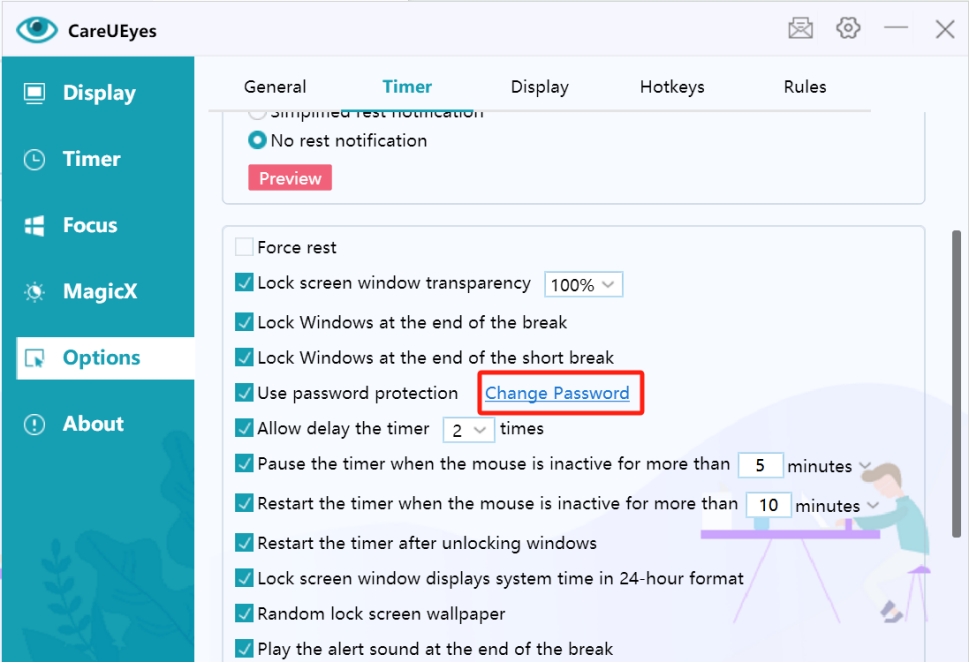
-
Enter the new password and confirm it.