Normal Timer
Feature Introduction
Normal Mode is a simple and effective way to remind you to take breaks. It offers:
- Fixed interval break reminders
- Customizable work and rest durations
- Support for minutes/seconds time units
- Automatic screen locking during breaks
How to Use
1. Enable Normal Mode
First, turn off the Pomodoro Technique Mode:
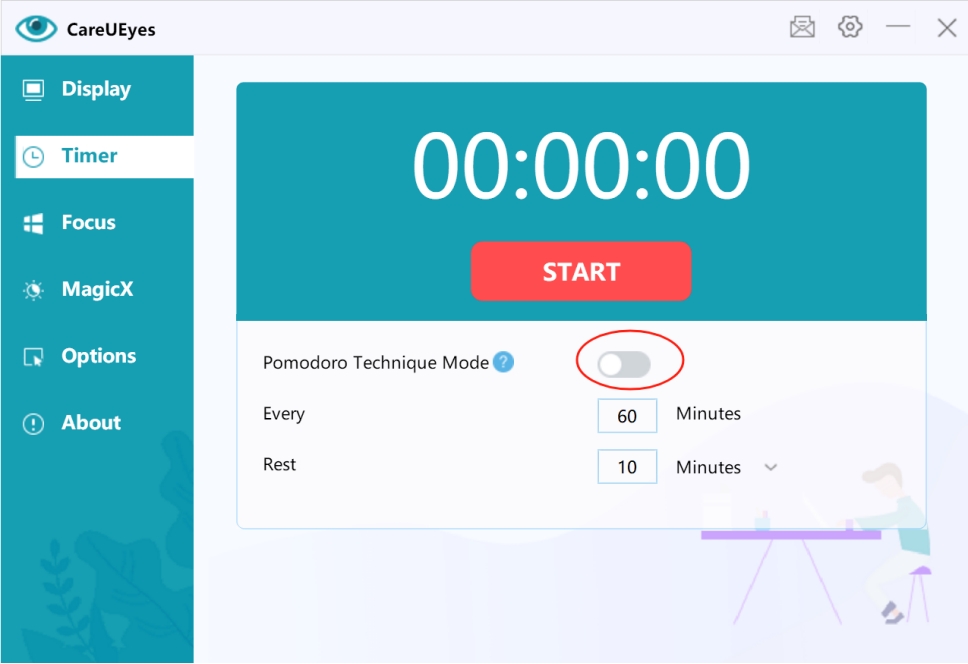
2. Set Time Parameters
Configure your work and rest durations:
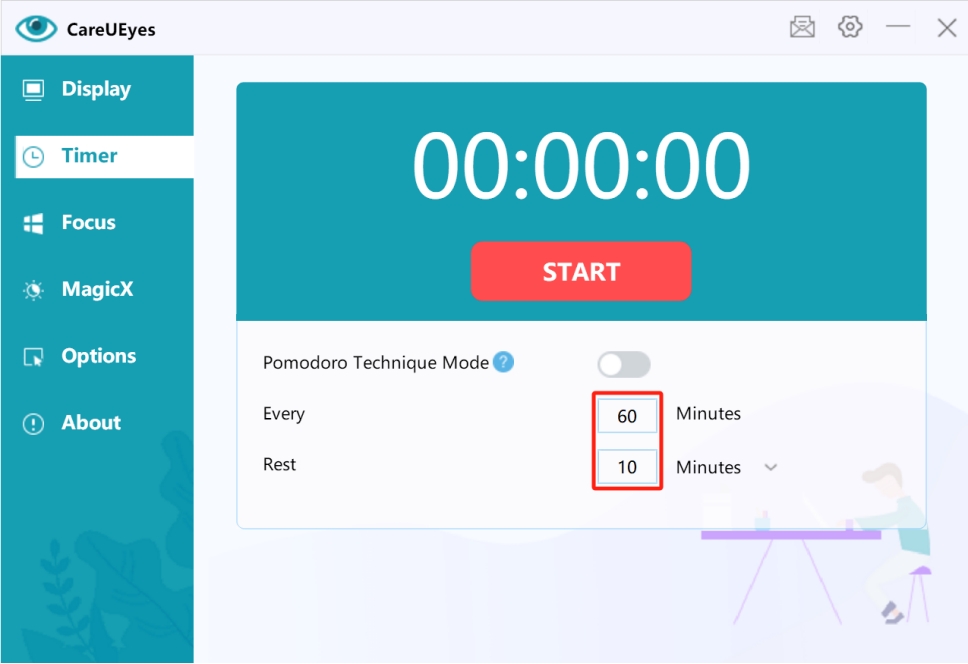
Example: Set to take a 10-minute break after every 60 minutes of work
Time Unit Switch
Rest duration supports both minutes and seconds:
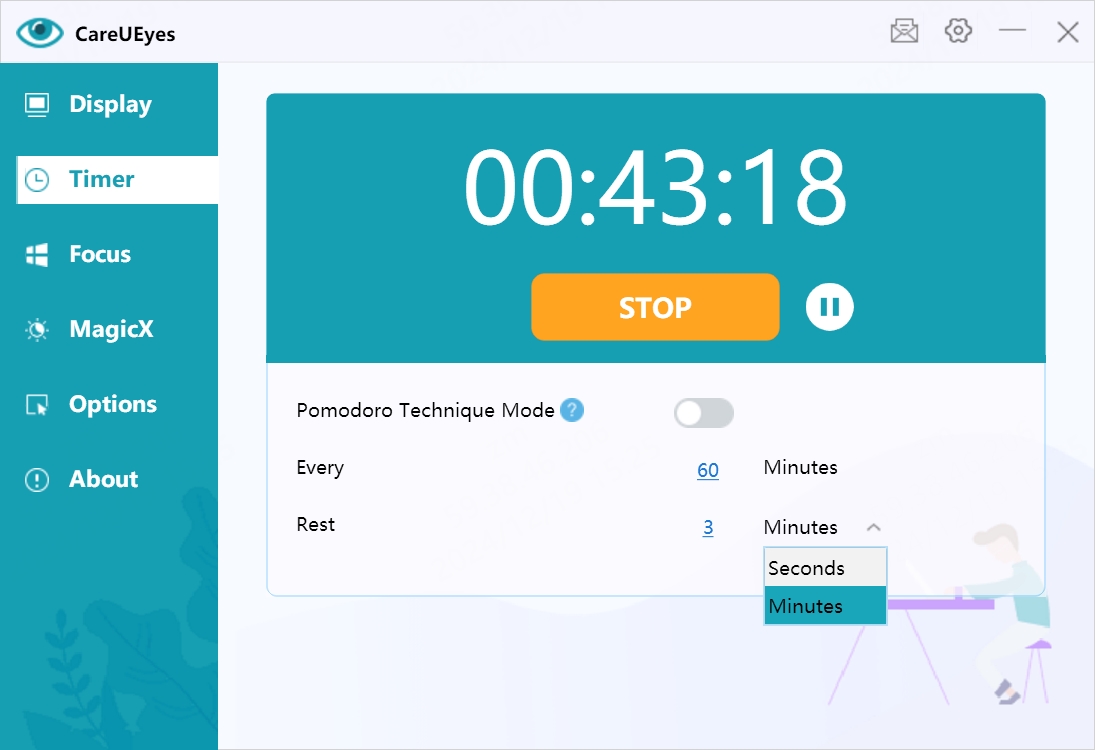
3. Start the Timer
Click the red Start button to begin timing:
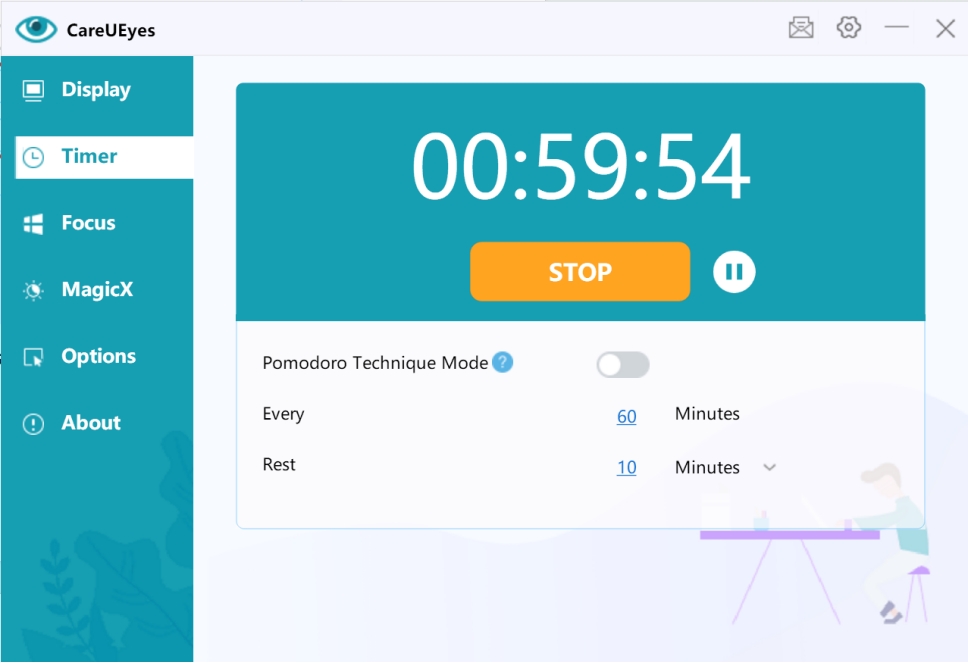
Usage Recommendations
-
Time Settings
- Recommended work duration: no more than 90 minutes
- Recommended break duration: 5-15 minutes
- Adjust according to personal needs
-
Break Quality
- Try to step away from the computer during breaks
- Do some eye relaxation exercises
- Move your body and stretch
-
Flexible Usage
- Pause the timer during important tasks
- Adjust parameters based on fatigue level
- Combine with other eye-care features
Tips
- Developing regular break habits is important
- Use breaks to adjust your sitting posture
- Remember to stay hydrated
- Consider enabling eye-care reminders